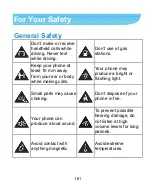149
Screen pinning:
Keep a screen of your choice in view, so
that others cannot switch to other apps and access your
personal information. See
Apps with usage access:
Turn on or off some apps’
access to your phone usage information.
Navigation Key
Touch the
Home
key
>
>
Settings > Navigation key
. You
can exchange the location of the
Recent
apps
key and the
Back
key.
Date & Time
Touch the
Home
key
>
>
Settings > Date & time
to set
date, time, time zone, and time format. See
Language & Input
Touch the
Home
key
>
>
Settings > Language & input
to
configure options related to system language, input methods,
speech input and output as well as mouse/trackpad input.
Language:
Select a language for your system.
Spell checker:
Use Google Spell Checker to check for
spelling errors when entering text.
Summary of Contents for GRAND X4
Page 1: ...1 User Manual ...