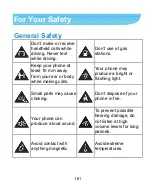147
Security
Touch the
Home
key
>
>
Settings > Security
to configure
options that help keep your phone and data safe.
Screen lock:
Disable the screen lock or enable it with long
press, pattern, PIN, or password. See
Make pattern visible:
Show the pattern as you draw it. This
option is available when unlock pattern is set.
Automatically lock:
Set the time needed for the lock
protection to be activated after the screen turns off. This
option is available when unlock pattern, PIN or password is
set.
Power button instantly locks:
Lock protection is activated
immediately when you press the
Power
key. This option is
available when unlock pattern, PIN or password is set.
Lock screen message:
Set text to be displayed on the lock
screen.
Fingerprint:
Register your fingerprints for unlocking the
phone, quick-open apps, or enable fingerprint-controlled
functions including photo taking and call answering. See
Smart Lock:
Keep the phone unlocked when connected to
trusted devices, in trusted places, or unlocked by trusted
faces or voice, or unlocked when your phone is being
carried on the body.
Summary of Contents for GRAND X4
Page 1: ...1 User Manual ...