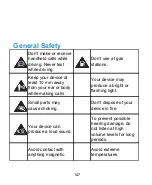blackouts or have a family history of such occurrences, please
consult a physician. To reduce the risk of blackouts or seizures,
you can use your device in a well-lit room and take frequent
breaks.
Repetitive Stress Injuries
To minimize the risk of Repetitive Strain Injury (RSI) when
texting or playing games with your device:
●
Do not grip the device too tightly.
●
Press the buttons lightly.
●
Use the special features that are designed to minimize the
times of pressing buttons, such as Message Templates and
Predictive Text.
●
Take many breaks to stretch and relax.
Emergency Calls
This device, like any wireless device, operates using radio
signals, which cannot guarantee connection in all conditions.
Therefore, you must never rely solely on any wireless device for
emergency communications.
Loud Noise
This device is capable of producing loud noises, which may
damage your hearing. Turn down the volume before using
headdevices,
Bluetooth
stereo headsets or other audio devices.
158
Summary of Contents for Grand X View2
Page 1: ...ZTE Grand X View2 User Manual 1 ...
Page 2: ...2 ...
Page 5: ...Version No R1 0 Edition Time June 1 2017 5 ...
Page 12: ...Getting Started Getting to Know Your Device 12 ...
Page 13: ...13 ...
Page 28: ...28 ...
Page 36: ...36 ...
Page 98: ...control your privacy To open the browser settings screen touch Settings 98 ...
Page 100: ...100 ...
Page 106: ... Restore defaults Restore default camera and video settings 106 ...
Page 111: ...111 ...
Page 142: ...available 142 ...