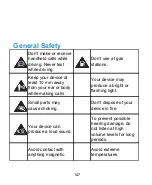Product Handling
General Statement on Handling and Use
You alone are responsible for how you use your device and any
consequences of its use.
You must always turn off your device wherever the use of a
device is prohibited. Use of your device is subject to safety
measures designed to protect users and their environment.
●
Always treat your device and its accessories with care and
keep it in a clean and dust-free place.
●
Keep the screen and camera lens clean. Unclean screen or
camera lens may slow down the device's reaction to your
operations or lower image quality.
●
Clean the device and its accessories with a soft material
such as cleaning cloth for eyeglass lenses. Do not use
alcohol or other corrosive substances for cleaning or allow
them to get inside.
●
Do not expose your device or its accessories to open flames
or lit tobacco products.
●
Do not expose your device or its accessories to liquid,
moisture or high humidity.
●
Do not drop, throw or try to bend your device or its
accessories.
155
Summary of Contents for Grand X View2
Page 1: ...ZTE Grand X View2 User Manual 1 ...
Page 2: ...2 ...
Page 5: ...Version No R1 0 Edition Time June 1 2017 5 ...
Page 12: ...Getting Started Getting to Know Your Device 12 ...
Page 13: ...13 ...
Page 28: ...28 ...
Page 36: ...36 ...
Page 98: ...control your privacy To open the browser settings screen touch Settings 98 ...
Page 100: ...100 ...
Page 106: ... Restore defaults Restore default camera and video settings 106 ...
Page 111: ...111 ...
Page 142: ...available 142 ...