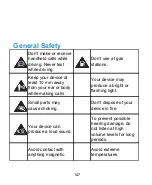features.
Cannot charge
the battery
The battery or battery
charger is damaged.
Contact the dealer.
The device's temperature is
below 0 °C or higher than
45 °C.
Adjust the battery charging
environment to avoid
extremes of temperature.
The contact between the
battery and charger is poor.
Check all connectors to
ensure that all connections
have been properly made.
Shortened
standby time
The standby time is related
to your service provider
system configuration. The
same device used with
different service providers'
systems will not provide
exactly the same length of
standby time.
If you are located in an area
where signaling is weak,
temporarily power off the
device.
The battery is depleted. In
high temperature
environments, battery life
will be shortened.
Contact the dealer to
change a new battery.
If you are not able to
connect to the network, the
device will continue to send
out signals as it attempts to
locate a base station. Doing
so consumes battery power
and will consequently
shorten standby time.
Change your location to one
where the network is
accessible, or temporarily
turn off your device.
Cannot turn
Battery power has been
Recharge the device's
145
Summary of Contents for Grand X View2
Page 1: ...ZTE Grand X View2 User Manual 1 ...
Page 2: ...2 ...
Page 5: ...Version No R1 0 Edition Time June 1 2017 5 ...
Page 12: ...Getting Started Getting to Know Your Device 12 ...
Page 13: ...13 ...
Page 28: ...28 ...
Page 36: ...36 ...
Page 98: ...control your privacy To open the browser settings screen touch Settings 98 ...
Page 100: ...100 ...
Page 106: ... Restore defaults Restore default camera and video settings 106 ...
Page 111: ...111 ...
Page 142: ...available 142 ...