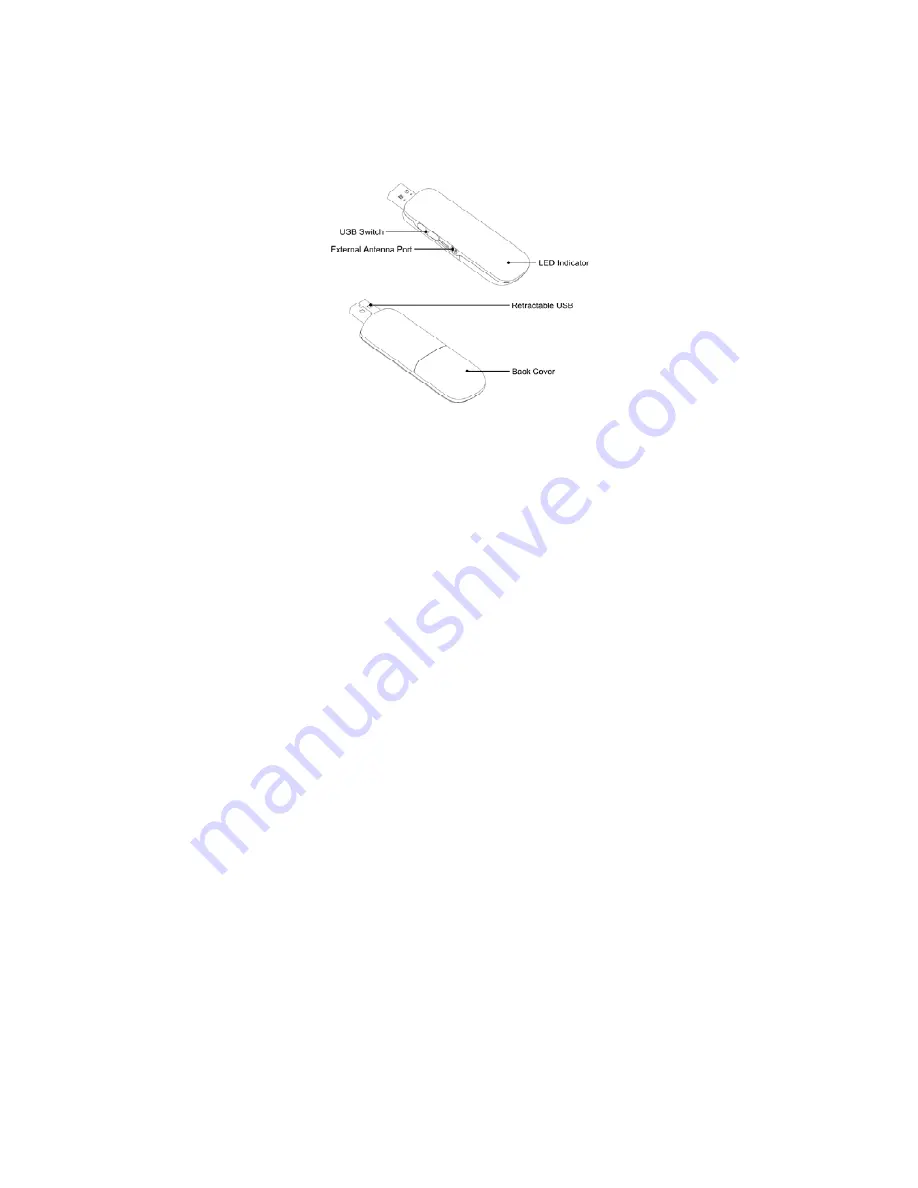
9
2 Installation
2.1 Outline and Parts
1. Back cover
2. LED Indicator
3. Rotating USB connector
4. External antenna port
2.2 Hardware Installation
1. Insert the SIM/USIM card into the USB Modem
Your SIM/USIM card stores your service details, USB modembook and text
messages. You can obtain it from a mobile USB modem service provider when
you sign on as a subscriber.
To install SIM/USIM card
z
Remove the back cover on the modem.
z
Hold your SIM/USIM card with the cut corner oriented as shown and then
slide it into the card holder with the metal contacts facing the modem.
Summary of Contents for DWM-158
Page 1: ...1 HSPA USB Modem User Manual ...
Page 17: ...17 5 Click Finish to complete the uninstall of Join Air ...
Page 18: ...18 ...
























