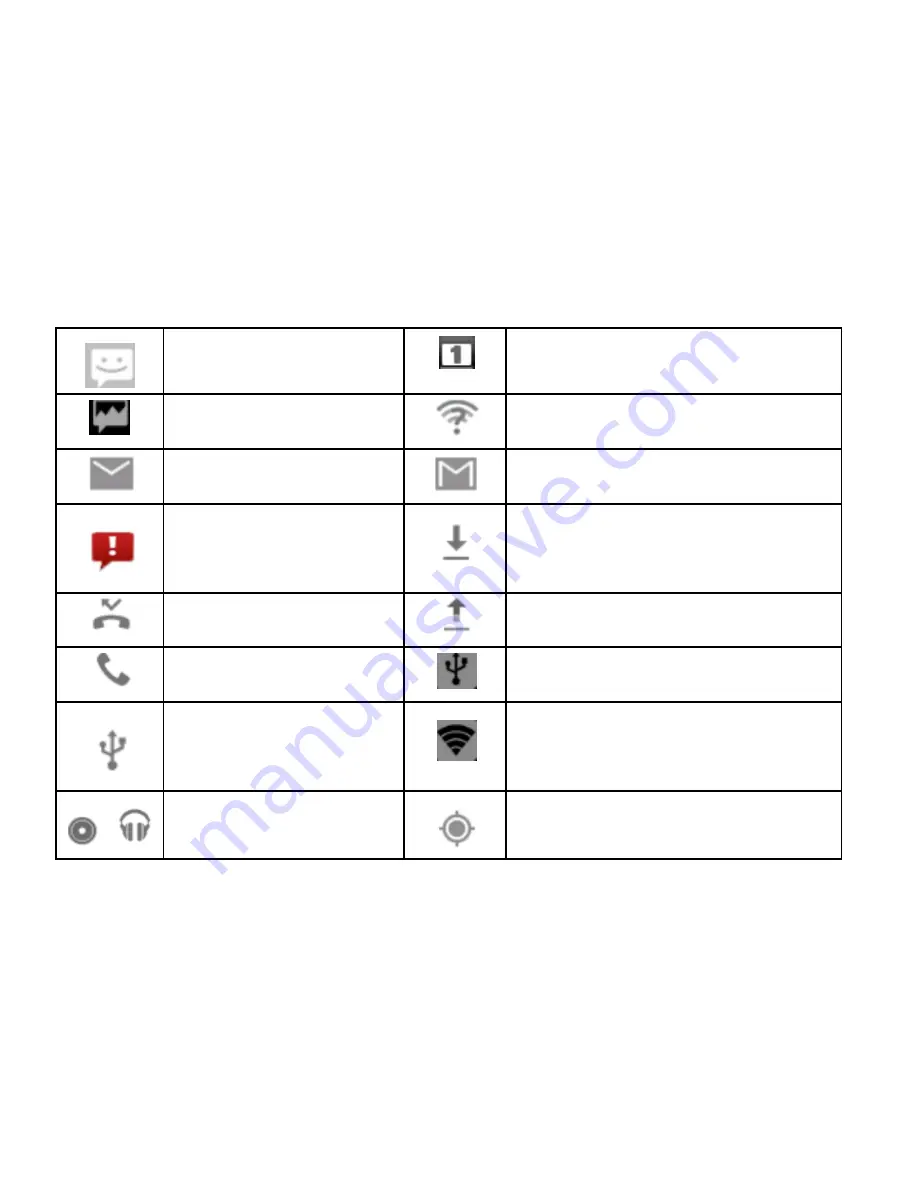
30
Managing Notifications
Notification Icons
The status bar at the top of the home screen provides notification
icons on the left. Below are some of the icons you may see.
New SMS
Upcoming event
New MMS
New Wi-Fi network detected
New Email
New Gmail message
Problem with
SMS/MMS delivery
Downloading data
Missed call
Sending data
Call in progress
USB tethering is on
USB connected
Portable Wi-Fi hotspot or
Wi-Fi direct is on
/
Song is playing
GPS on
Open/Close the Notification Panel
Notifications report the arrival of new message, calendar
events, and alarms, as well as ongoing events, such as when
you've configured your phone as a Wi-Fi hotspot. You can open
Summary of Contents for Concord II
Page 1: ...1 ZTE Concord II User Manual and Safety information ...
Page 10: ...10 Hearing Aid Compatibility HAC regulations for Mobile phones 161 CTIA Requirements 163 ...
Page 12: ...12 microSDHC card slot Charger USB jack Flash Speaker Camera Headset jack ...
Page 102: ...102 NOTE Touch Start to use Google Maps Navigation beta and get turn by turn voice directions ...
Page 130: ...130 You can watch YouTube videos or upload your own ...
Page 134: ...134 2 Touch an app to open its details screen 3 Touch Uninstall OK ...
















































