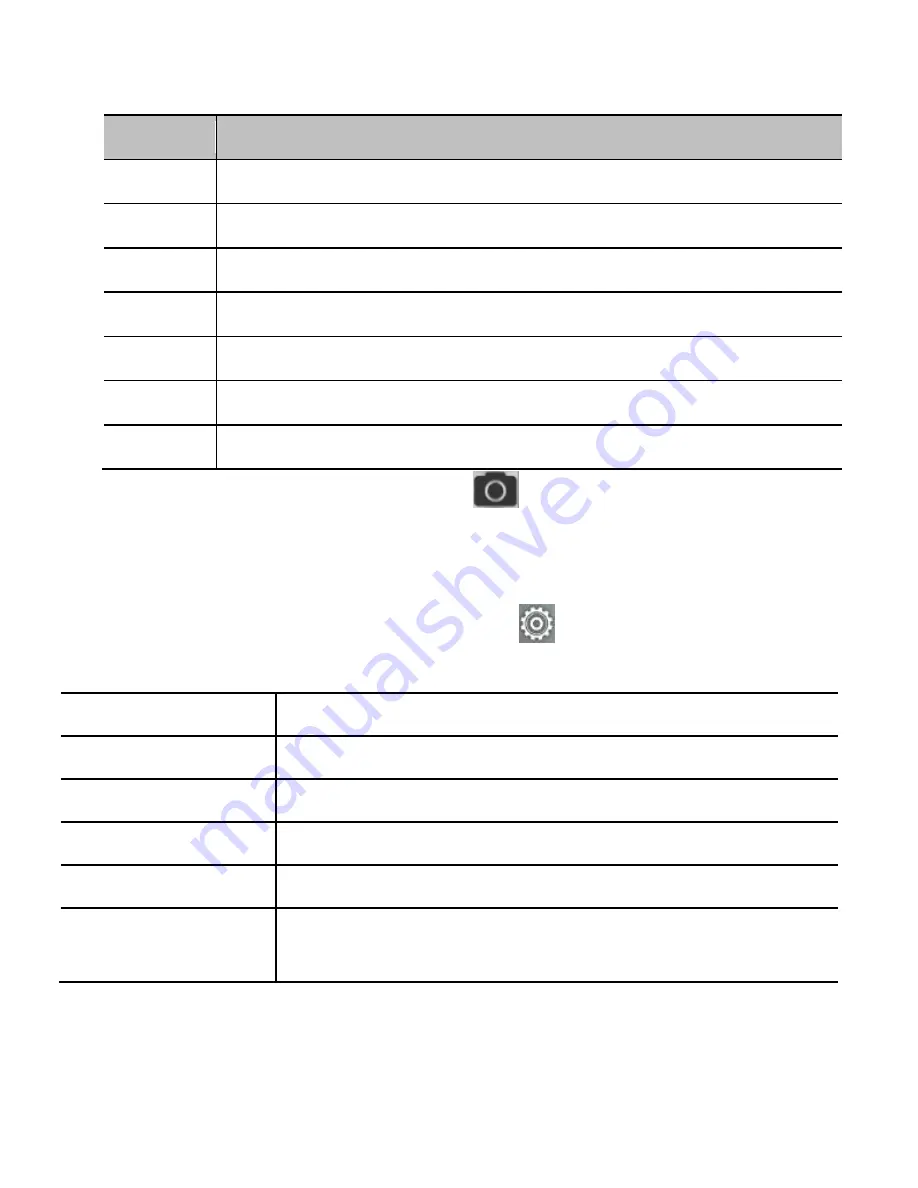
106
Number Function
1
Turn on/off flash.
2
Select the color effect.
3
Switch between normal and other mode.
4
Change the camera settings.
5
Switch to the camcorder.
6
Capture a photo.
7
View photos and videos you have captured.
3. Lightly touch the capture button
.
Customizing Camera Settings
Before taking a photo, you can touch
to open the following
camera setting options.
Grid
Turn on/off grid.
Self-timer
Adjust timing photo.
Shutter tones Select your preferred shutter tone.
Picture size
Adjust picture size.
Auto-review Adjust the review time.
Image settings Adjust exposure, brightness, contrast,
saturation, and sharpness.
Summary of Contents for Concord II
Page 1: ...1 ZTE Concord II User Manual and Safety information ...
Page 10: ...10 Hearing Aid Compatibility HAC regulations for Mobile phones 161 CTIA Requirements 163 ...
Page 12: ...12 microSDHC card slot Charger USB jack Flash Speaker Camera Headset jack ...
Page 102: ...102 NOTE Touch Start to use Google Maps Navigation beta and get turn by turn voice directions ...
Page 130: ...130 You can watch YouTube videos or upload your own ...
Page 134: ...134 2 Touch an app to open its details screen 3 Touch Uninstall OK ...






























