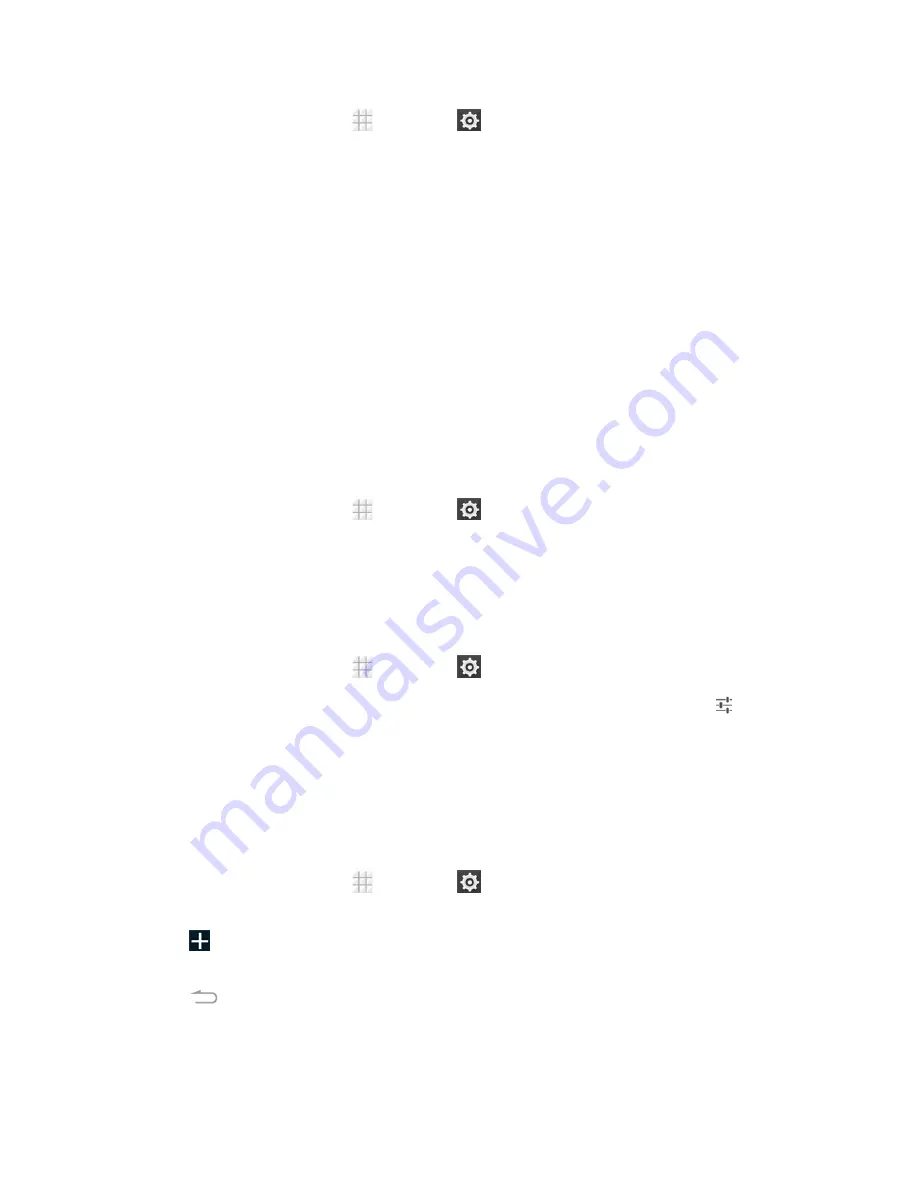
Settings
147
1. From the home screen, touch
>
Settings
>
Date & time
.
2. Uncheck
Automatic date & time
and
Automatic time zone
if you want to set the date, time,
and time zone by yourself instead of using the network-provided data.
3. Check or uncheck
Use 24-hour format
if you want to change the time format; touch
Choose
date format
to select the date format you prefer.
Language & Input Settings
Your phone's language and input settings let you select a language for the phone's menus and
keyboards, select and configure keyboard settings, configure speech input settings, set your
phone's mouse/trackpad options, and more.
Select Language
The language menu lets you select an onscreen language.
n
From the home screen, touch
>
Settings
>
Language & input
>
Language
to choose
a language from the list given.
Spell Checker
Your phone checks the spelling of text you enter when this feature is enabled.
1. From the home screen, touch
>
Settings
>
Language & input
.
2. Check or uncheck
Spell checker
to enable or disable this feature. You can touch
to set the
spell checker options.
Personal Dictionary
Your phone lets you add words to a personal phone dictionary to improve word suggestion and
spell check when entering text.
1. From the home screen, touch
>
Settings
>
Language & input
>
Personal
dictionary
.
2. Touch
at the top right of the screen to enter a word or phrase, as well as a shortcut to easily
use that word or phrase.
3. Touch
to save it.






























