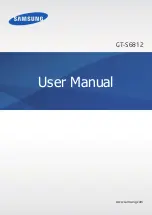59
BOKEH:
Take a photo with the subject in focus and the
background blurred. You can adjust the slider to change the
shutter aperture.
NOTE:
For a picture taken in BOKEH mode, you can open it in full
screen and touch
, and then touch anywhere on the
picture to refocus or adjust the blurriness.
MONO:
Take a photo with only one colour visible. Touch a
colour option, and then use the range slider to adjust the
colour selection to achieve the desired effect.
TIMELAPSE:
Set the time interval between each frame
when you shot time lapse videos.
SLOW MOTION:
Capture slow motion video clips.