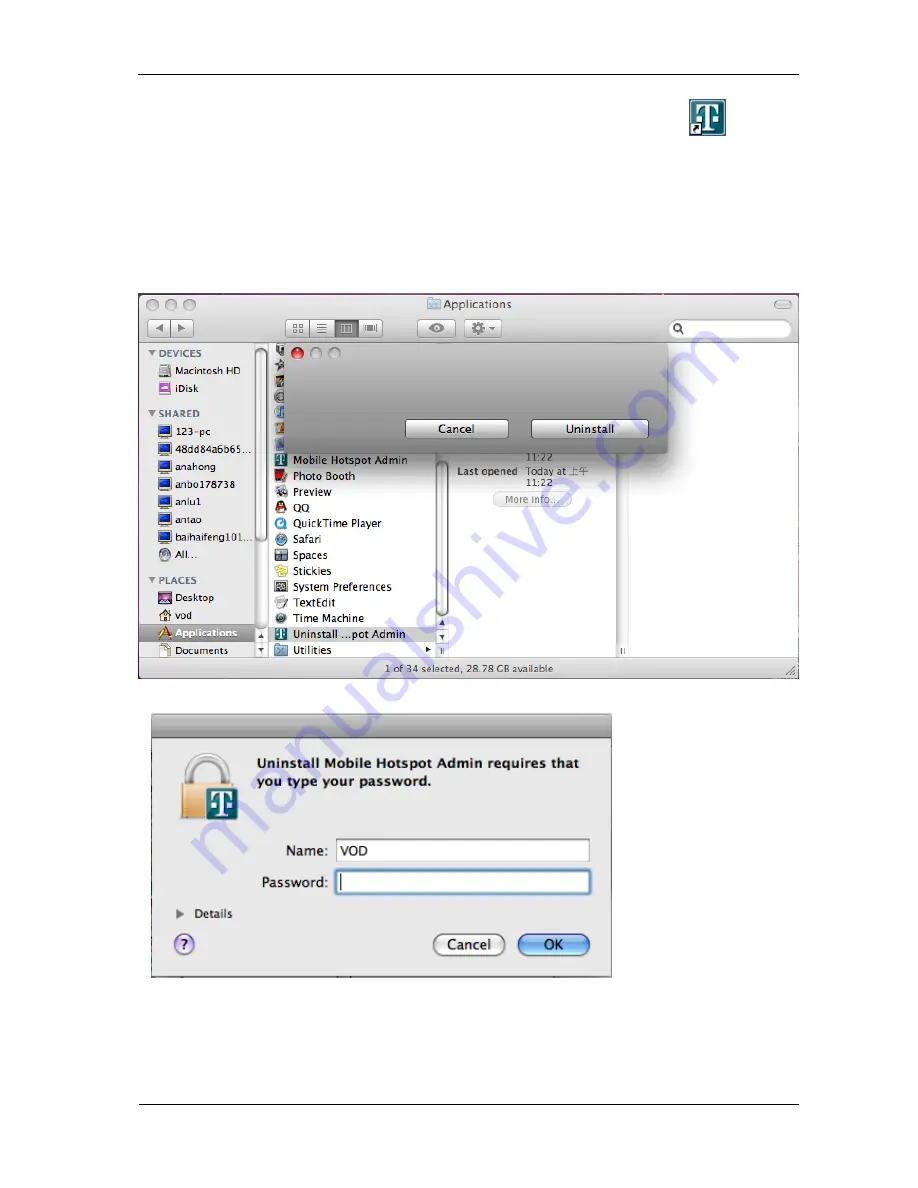
Confidential and Proprietary Information of ZTE CORPORATION 19
After the installation, you will be able to find the
Mobile Hotspot Admin
shortcut icon
on the
desktop.
Software Uninstall for MAC OS
1. Close the application before the software uninstalls. Select ―
Finder > Applications > Uninstall
Mobile Hotspot Admin
‖ to uninstall the application. Follow the system prompts to complete the
software uninstall.
2. Enter user name and password to be authenticated, and click
OK
.
3. Wait a moment until the uninstall process finished.






























