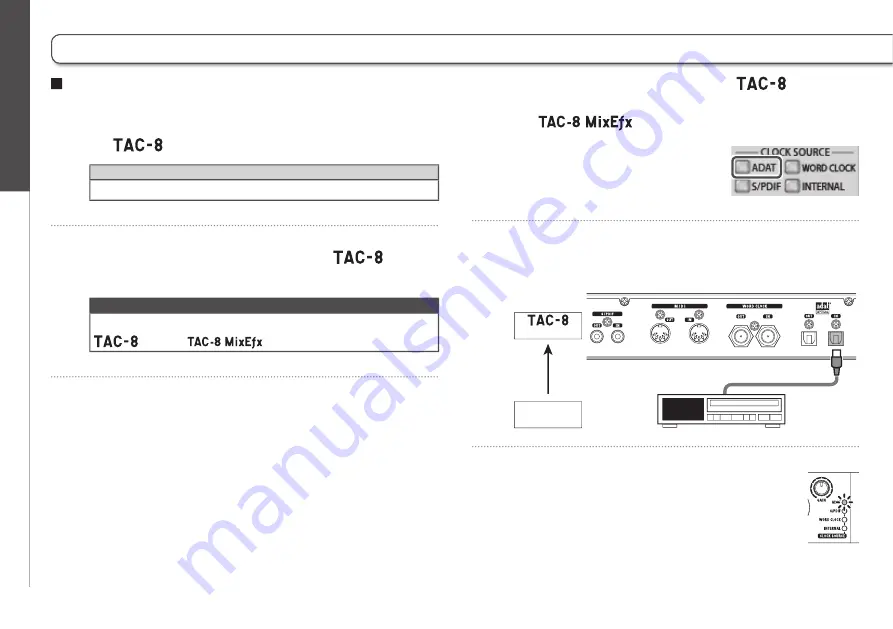
16
Using Digital
Audio Equipment
Connecting ADAT Optical Devices
1.
Minimize the volume of output devices connected to
the
.
HINT
When connected, noise might occur until clock synchronizes.
2.
Set the same sampling rates for the
and the
connected device.
NOTE
For instructions about how to change the sampling rate of the
, see the
Reference Guide.
Ź
Inputting an ADAT optical signal to the
3.
Use
to set CLOCK SOURCE to ADAT.
The ADAT CLOCK SOURCE indicator
will blink.
4.
Connect the ADAT optical device to the ADAT OPTICAL
IN.
ADAT OPTICAL OUT jack
ADAT OPTICAL IN jack
ADAT OPTICAL
device (output)
(input)
5.
The ADAT CLOCK SOURCE indicator will
light, confirming synchronization.
Using Digital Audio Equipment
(continued)























