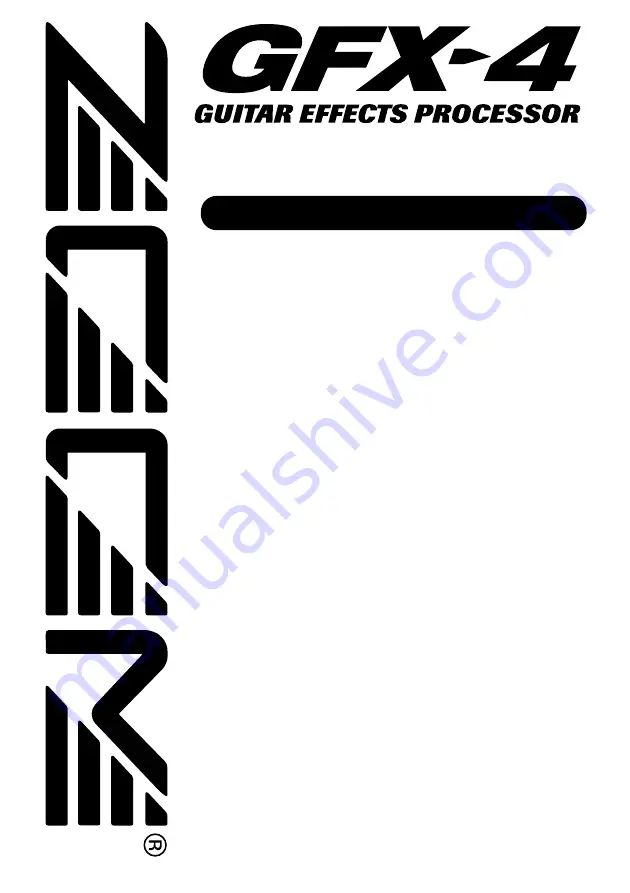
CONTENTS
Safety Precautions/Usage Precautions
• • • • • • • • • • • • • • • • • • • • • • • • • • •
2
Introduction
• • • • • • • • • • • • • • • • • • • • • • • • • • • • • • • • • • • • • • • • • • • • • • • • • • • • • •
3
Terms Used in This Manual
• • • • • • • • • • • • • • • • • • • • • • • • • • • • • • • • • • • • • • •
4
Controls and Functions
• • • • • • • • • • • • • • • • • • • • • • • • • • • • • • • • • • • • • • • • • • •
5
Top Panel
• • • • • • • • • • • • • • • • • • • • • • • • • • • • • • • • • • • • • • • • • • • • • • • • • • • • • •
5
Rear Panel
• • • • • • • • • • • • • • • • • • • • • • • • • • • • • • • • • • • • • • • • • • • • • • • • • • • • • •
5
Getting Connected
• • • • • • • • • • • • • • • • • • • • • • • • • • • • • • • • • • • • • • • • • • • • • • •
6
Guitar amp/instrument connection
• • • • • • • • • • • • • • • • • • • • • • • • • • • • • • • • • •
6
About the Mono Output
• • • • • • • • • • • • • • • • • • • • • • • • • • • • • • • • • • • • • • • • • • •
6
Preparations
• • • • • • • • • • • • • • • • • • • • • • • • • • • • • • • • • • • • • • • • • • • • • • • • • • • • •
7
Power Up
• • • • • • • • • • • • • • • • • • • • • • • • • • • • • • • • • • • • • • • • • • • • • • • • • • • • • •
7
Using the Amp Simulator
• • • • • • • • • • • • • • • • • • • • • • • • • • • • • • • • • • • • • • • • • •
7
Operation Guide 1 Selecting Patches for Playing
• • • • • • • • • • • • • • • • • •
8
(1) Turn on the power
(2) Select the patch
(3) Select the bank
(4) Select the group
(5) Use the pedal
Operation Guide 2 Editing Patches
• • • • • • • • • • • • • • • • • • • • • • • • • • • • • •
10
(1) Select module to edit
(2) Switch effect modules on and off
(3) Select the effect type
(4) Edit the effect parameters
Operation Guide 3 Storing/Swapping Patches
• • • • • • • • • • • • • • • • • • • •
12
(1) Switch the GFX-4 to store mode
(2) Select the store target patch
(3) Select whether to store or swap the patch
(4) Carry out the store/swap process
Operation Guide 4 Using the Tuner (Bypass/Mute) Function
• • • • • •
14
(1) Set the GFX-4 to bypass(mute)
(2) Tune your guitar
(3) Adjust the reference pitch of the tuner
(4) Return to program mode
Editing Operations
• • • • • • • • • • • • • • • • • • • • • • • • • • • • • • • • • • • • • • • • • • • • • •
16
Operation Differences of Manual Mode and Program Mode
• • • • • • • • • • • • •
17
Setting the Patch Level and Patch Name
• • • • • • • • • • • • • • • • • • • • • • • • • • • •
18
Setting the ZNR Threshold
• • • • • • • • • • • • • • • • • • • • • • • • • • • • • • • • • • • • • • • •
18
Using the Expression Pedal (RTM function)
• • • • • • • • • • • • • • • • • • • • • • • • • •
19
PEDAL WAH/PEDAL PITCH Key
• • • • • • • • • • • • • • • • • • • • • • • • • • • • • • • • • • •
20
Effect Types and Parameters
• • • • • • • • • • • • • • • • • • • • • • • • • • • • • • • • • • • •
21
About module and Effect Types
• • • • • • • • • • • • • • • • • • • • • • • • • • • • • • • • • • • •
21
COMP/OD/ENV module
• • • • • • • • • • • • • • • • • • • • • • • • • • • • • • • • • • • • • • • • • •
21
DRIVE module
• • • • • • • • • • • • • • • • • • • • • • • • • • • • • • • • • • • • • • • • • • • • • • • • • •
22
EQUALIZER module
• • • • • • • • • • • • • • • • • • • • • • • • • • • • • • • • • • • • • • • • • • • • •
23
PEDAL module
• • • • • • • • • • • • • • • • • • • • • • • • • • • • • • • • • • • • • • • • • • • • • • • • •
23
MODULATION module
• • • • • • • • • • • • • • • • • • • • • • • • • • • • • • • • • • • • • • • • • • •
24
DELAY/REVERB module
• • • • • • • • • • • • • • • • • • • • • • • • • • • • • • • • • • • • • • • • •
26
Other Functions
• • • • • • • • • • • • • • • • • • • • • • • • • • • • • • • • • • • • • • • • • • • • • • • • •
28
All Initialize
• • • • • • • • • • • • • • • • • • • • • • • • • • • • • • • • • • • • • • • • • • • • • • • • • • • •
28
Adjusting the Expression Pedal
• • • • • • • • • • • • • • • • • • • • • • • • • • • • • • • • • • • •
28
Troubleshooting
• • • • • • • • • • • • • • • • • • • • • • • • • • • • • • • • • • • • • • • • • • • • • • • •
29
Specifications
• • • • • • • • • • • • • • • • • • • • • • • • • • • • • • • • • • • • • • • • • • • • • • • • • •
29
Patch List
• • • • • • • • • • • • • • • • • • • • • • • • • • • • • • • • • • • • • • • • • • • • • • • • • • • • • • •
30
Creating Your Own Sound
• • • • • • • • • • • • • • • • • • • • • • • • • • • • • • • • • • • • • • •
31
Operation Manual
















