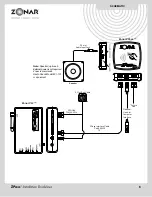Operational Notes:
1) SD card must be inserted and fully seated for the unit to operate. 2X Red blinking LED indicates an issue with the SD card.
2) Sleep Modes:
A) Upon turning the vehicle engine off the ZPass unit LED will remain blue (Ready to scan cards) for approximate 10 minutes.
B) After 10 minutes the reader will go into a low power savings mode (Blue LED will not be illuminated). The ZPass will still
scan cards in this mode (The unit will 1X blink green and beep to indicate a successful scan).
C) 1 hour after the Blue LED extinguishes the unit will go into a deep sleep mode - Blue LED will not be illuminated and the
reader will not scan cards (No Green 1X blink and beep). The vehicle engine must be restarted and ran for 1 minute to
re-enable card scanning.
3) Once a card is scanned, it cannot be rescanned for another 15 seconds.
4) Requires GPS Firmware 97 or greater.
5) Scan distance = 0-3"
OPERATION &
TROUBLESHOOTING
10
Summary of Contents for ZPass
Page 1: ...REV 02 28 11 ...