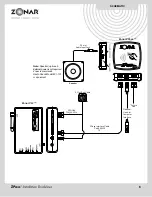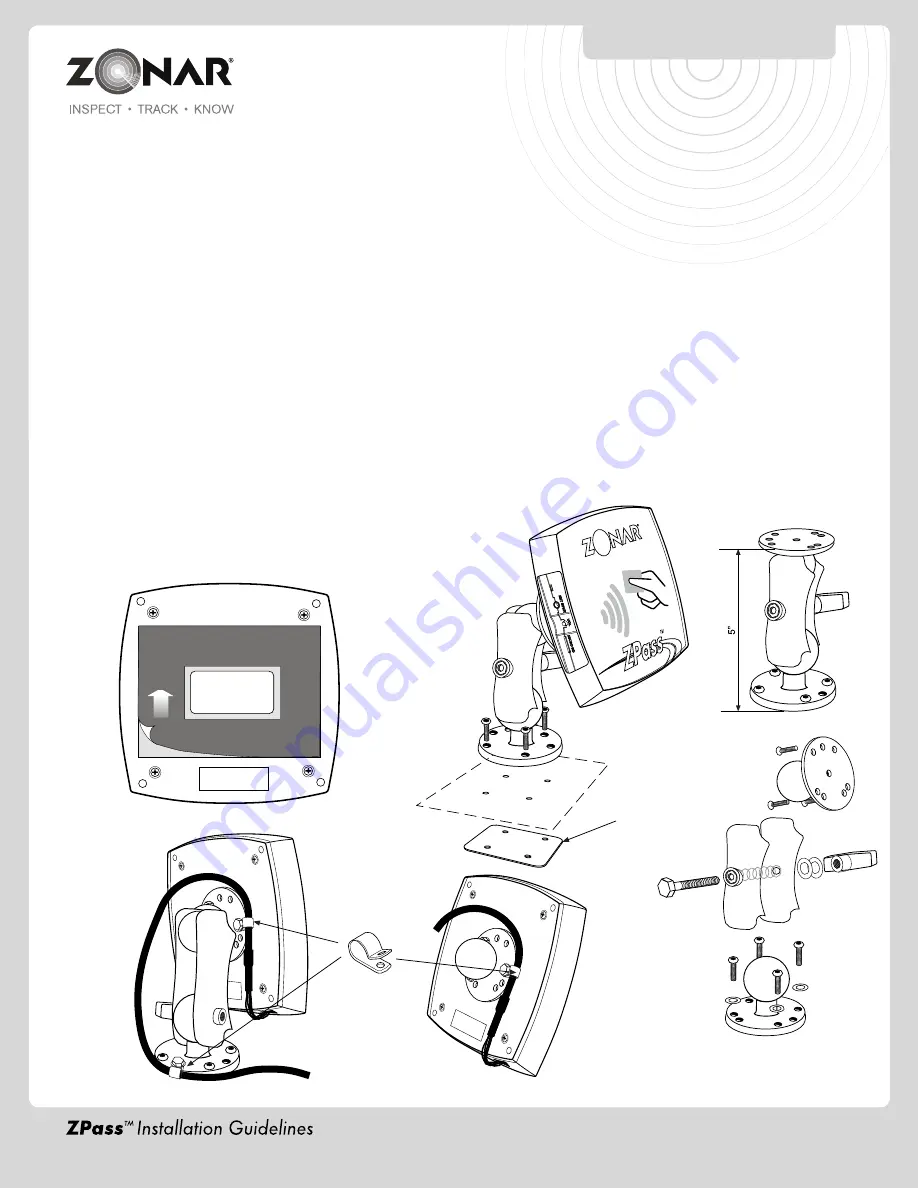
Optional
Backing
Plate
ZPass™ MOUNTING SYSTEM
7
Peel and Stick Adhesive Strip Method:
1) Select a flat surface, large enough to accommodate
the reader.
2) Clean and dry the surface before placing the mounting
plate. To obtain optimum adhesion, the surface must
be clean and dry. The best surface cleaning solvent is
an isopropyl alcohol/water mixture (rubbing alcohol).
3) Remove the backing from the peel and stick. Press and
hold mounting position for 10 seconds to assure good
adhesion. See Fig.7-1
Ram Mount:
All hardware included.
Optional backing plate (see Fig 7-2) - Used to provide
additional structural support when needed (e.g. Mounting
Ram Mount to Vinyl or thin sheet metal dashboard)
Mounting Options:
1) Peel and stick. See Fig 7-1
2) Ram mount. See Fig 7-2
3) User supplied options (e.g. Velcro
®
)
Suggested Mounting Areas:
1) Follow all general guidelines on page 5.
2) Typically mounted at passenger entrance/exit points at
a convenient height and angle for passengers boarding
and exiting the vehicle.
3) Ensure location of installed ZPass does not block driver
view, interfere with vehicle operation and loading/unloading
of passengers (e.g. snags coats, clothes, book bags,
etc).
4) To prevent degrading read range and accuracy, keep
reader away from metal structures and electrical sources
of interference (e.g. radios, wiring, switches and relays)
as much as possible.
Note:
Verify placement acceptability with state DOT/Law
Enforcement prior to installation.
Fig. 7-1
Fig. 7-2
Fig. 7-3
INFORMATION
LABEL
Cable
Support
Clamps
Summary of Contents for ZPass
Page 1: ...REV 02 28 11 ...