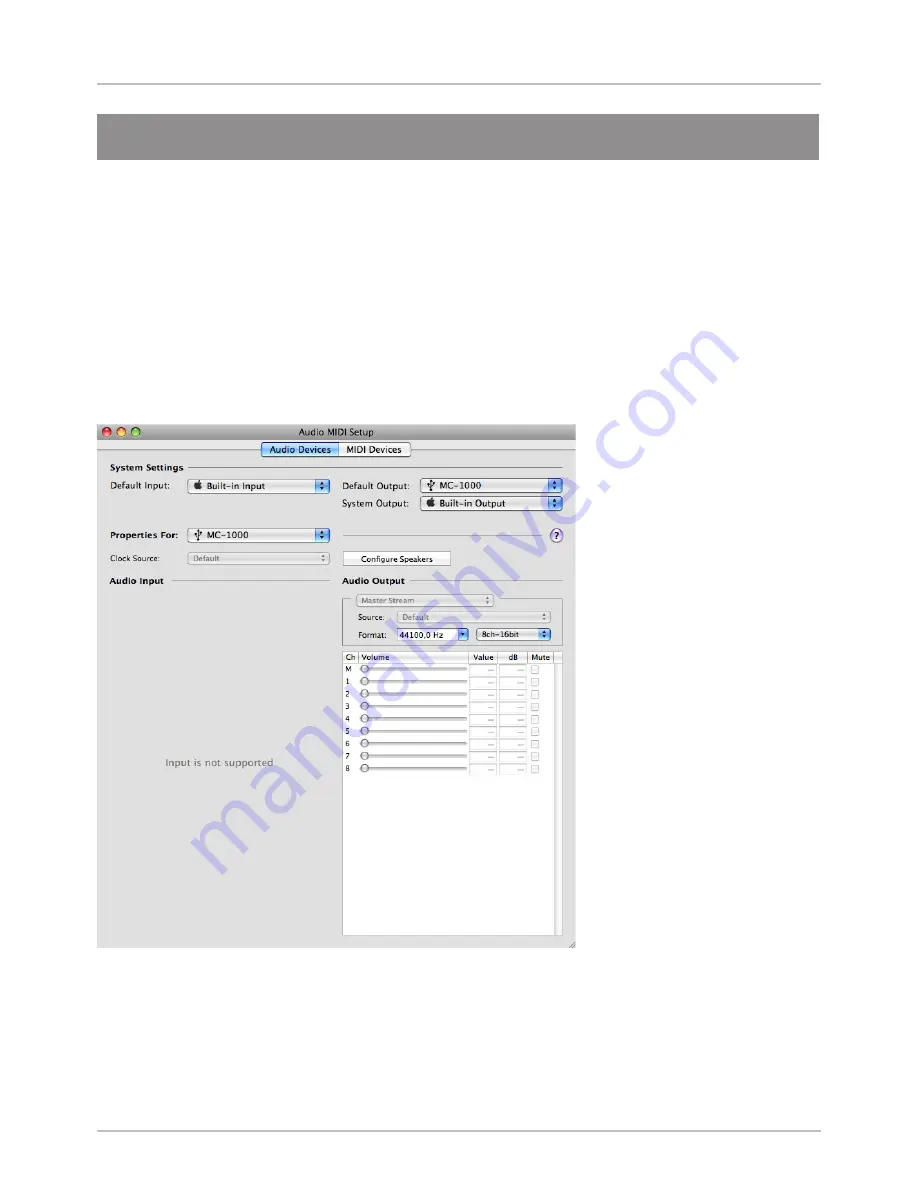
ZOMO MC-1000
www.zomo.de
8
CONFIGURATION OF MC-1000 WITH MAC AUDIO/MIDI SETUP -
Mac User
1. On the Mac, go to
Application > Utilities > Audio MIDI Setup
2. Select
Audio Devices window
3. Select MC-1000 for “
Default Output” in the System Settings
4. Select MC-1000 for “
Properties For” in the System Settings
DEVICE SETUP























