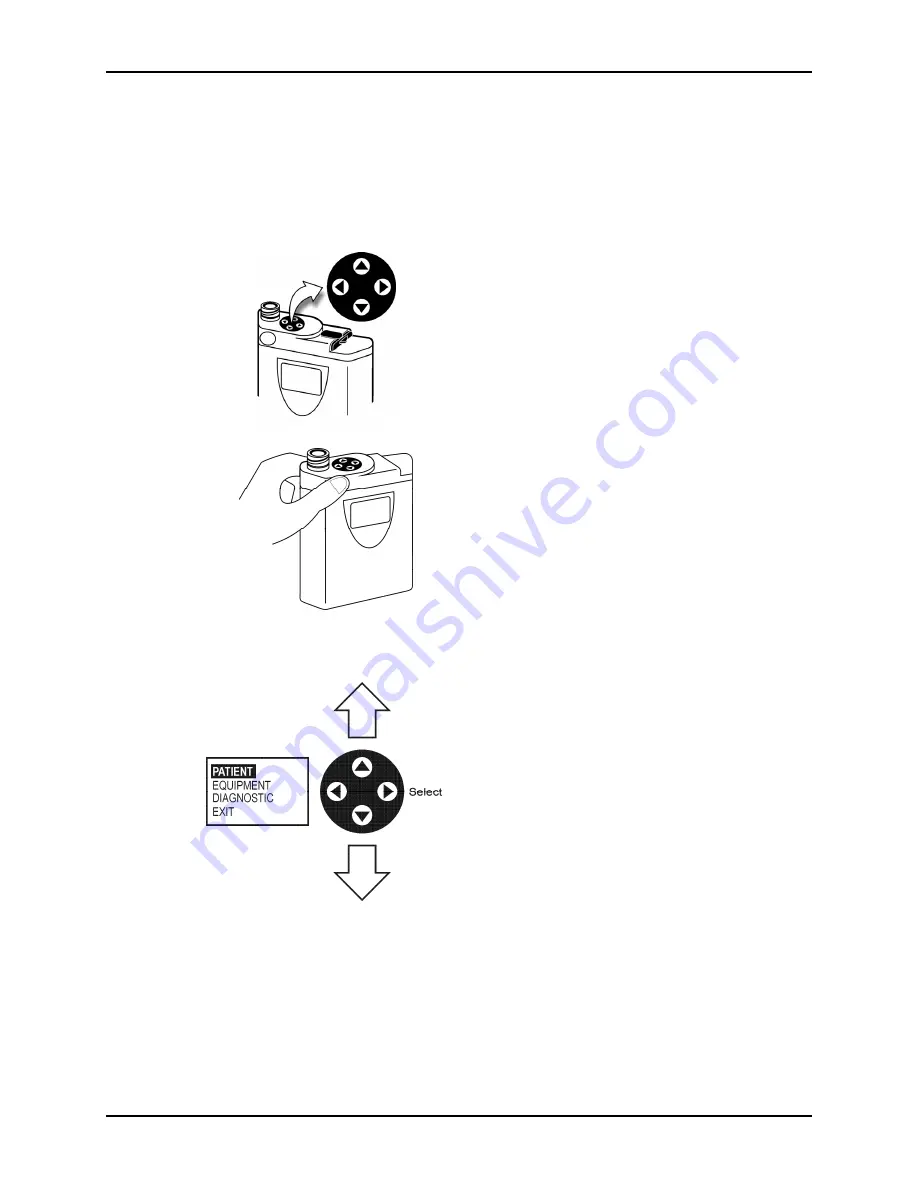
Advanced programming
ZOLL Lifecor internal use only
Page B-3
Menu navigation
All of the setups described in this section can be performed by using the
navigation buttons on the monitor.
Using the navigation buttons
View the navigation buttons from the top of
the monitor with the display facing you.
Press the arrow button that corresponds
with the direction shown in the manual or
on the display.
Once you have navigated to a menu with
variables, press the response buttons to
put the monitor into edit mode. Response
buttons light when the monitor is in edit
mode.
To save the displayed value, press the
response buttons.
To select a menu option
Press
▲
or
▼
to highlight a menu option.
Press
►
to select the highlighted option.






























