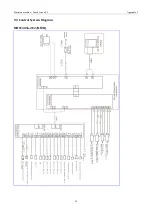Template machine - Touch screen E2
Appendix 1
84
operation head and sewing machine
E025
IPM over current frequently 2
Please turn off the power
E026
Motor is blocked 1
Please turn off the power
E027
The origin of presser foot is abnormal Please turn off the power
E028
Catch the origin of the line to detect
abnormalities
Please turn off the power
E029
Machine stop over-current
Please turn off the power
E030
Presser not down
Please turn off the power
E031
X-axis motor overcurrent
Please turn off the power
E032
Step drive power supply abnormal
Please turn off the power
E034
X motor over-current
Please turn off the power
E035
Y motor over-current
Please turn off the power
E036
X motor position error
Please turn off the power
E037
Y motor position error
Please turn off the power
E038
Servo motor communication error
Please turn off the power
E039
Not enough bobbin thread
Please turn off the power
E040
Write driver software unsuccessfully Please turn off the power
E041
Motor overload
Please turn off the power
E042
Bus voltage abnormal
Please turn off the power
E043
Y motor overspeed fault
Please turn off the power and check the
system hardware
E044
Y motor out-of-tolerance fault
Please turn off the power and check the
system hardware
E045
Bottom line count insufficient
The set value of changing the bottom line
has reached, please change the bottom line
E046
Medium pressure foot motor
overcurrent
Please turn off the power and check the
system hardware
E047
Main control stepping curve
parameters dismatch
Please turn off the power and check the
system hardware
E048
Air pressure is insufficient
Please check whether the air path is
normal
E049
Wrong origin signal of motor of shuttle
changing manipulator
Please turn off the power and check the
system hardware
E050
Origin signal error of shuttle motor
Please turn off the power and check the
system hardware
E051
The spindle disk is empty
Check the shuttle detector and load the
shuttle
E052
Step drive upgrade failed
E053
Intermediate presser motor
over-current
Summary of Contents for ZJ-M3-S500-SF-LK2-V2
Page 1: ...模板机 触摸屏 E2 Template machine Touch screen E2 2019 01 ...
Page 4: ......
Page 15: ...模板机 触摸屏 E2 概要说明 3 1 3 主界面 开机后将直接进入 花样选择 界面 单击 可进入 花样缝制 界面 花样选择界面 花样缝制界面 ...
Page 18: ...概要说明 模板机 触摸屏 E2 6 在 读取花样 界面单击想要缝制的花样 选中该花样 单击 回车 确认花样并自动返回到 花样选择 界 面 在 花样选择 界面 单击 可进入 花样缝制 界面 ...
Page 37: ...模板机 触摸屏 E2 花样选择界面 25 旋转切刀电机 旋转切刀复位 提升气缸 压料气缸 切刀启动 切刀提升汽缸原点信号 直线切刀 21 直线切刀动作模拟 22 直线切刀原点传感器状态 ...
Page 46: ...花样缝制界面 模板机 触摸屏 E2 34 单击 退出 后 返回花样缝制界面 ...
Page 51: ...模板机 触摸屏 E2 花样管理 39 在 读取花样 界面 选中花样后 单击 修改 可 进入 花样修改 界面 修改花样 ...
Page 52: ...设置 模板机 触摸屏 E2 40 5 设置 在 花样选择 界面或 花样缝制 界面 按下 设置 键 进入 设置 界面 ...
Page 72: ...绕线 模板机 触摸屏 E2 60 6 绕线 在 花样缝制 或 花样选择 界面 单击 绕线 可进入 绕线 界面 ...
Page 76: ...信息 模板机 触摸屏 E2 64 6 输入分期密码 按下 密码 1 键 进入第一期密码设置界面 要求输入第 一个有效日期 选择合适的日期后 按 确认 ...
Page 77: ...模板机 触摸屏 E2 信息 65 然后进入密码设置界面 输入密码 日期不能小于系统日期 密码输入要求确认 两次密码必须一致 ...
Page 81: ...模板机 触摸屏 E2 信息 69 7 2 穿线示意 在 信息 界面下 单击 穿线示意 进入 穿线示意 界面 穿线时 请参阅 ...
Page 93: ...模板机 触摸屏 E2 附录 2 81 9 附录 2 9 1 电控箱连接示意图 图 1 电控箱连接示意图 ...
Page 94: ...附录 2 模板机 触摸屏 E2 82 9 2 操作箱示意图 图 2 操作箱示意图 ...
Page 95: ...模板机 触摸屏 E2 附录 2 83 9 3 系统框图 MHSC4056 2E2 B MBJ 三丝杠模板机 ...
Page 96: ......
Page 190: ...Template machine Touch screen E2 Appendix 2 94 9 3 Control System Diagram MHSC4056 2E2 B MBJ ...