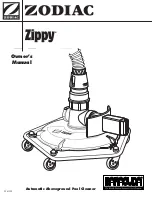ADJUSTING THE FLOW
Your ZIPPY
®
utilizes the patented Star Control
®
Assembly which allows you to regulate the cleaner’s
flow to the optimal level with a simple twist.
Step 1:
Turn on the pump.
Step 2:
To set the flow, grasp the small end
of the Star Control that is attached to
the 2 ft. hose in one hand (Figure 1).
With your other hand, grasp the
white adjusting nut of the Star
Control.
Slowly turn the adjusting nut
clockwise to increase flow to the
cleaner or counter-clockwise to
decrease flow. Adjust the nut until
the black indicator line on the inside
of the Star Control aligns with the
yellow color band in the indicator
gauge (Figure 2).
ZIPPY should move about the pool, intermittently slowing down or stopping as it contacts wrinkles or walls.
As it slows or stops, the jet nozzle should swing freely, propelling the ZIPPY towards a different direction.
Star Control Assembly:
Depending upon the size and conditions in your aboveground pool and the size of your pump, it may be
necessary to increase or decrease the flow. Please refer to the following user’s guide for optimal operation of the
Star Control.
Indicator Color
Condition
Blue
The flow is not sufficient to run Zippy properly. Increase the flow by
turning the Star Control Assembly clockwise until the black indicator
line aligns with the yellow area on the indicator gauge.
Black
The flow is low for the majority of pools. If the cleaner does not cover
the entire pool, increase the flow to the yellow indicator range.
Yellow
Optimal setting for the large majority of aboveground pools.
Orange
The flow is higher than normal. However, this setting may be required for
certain very large pools.
Red
The flow is excessive. Reduce the flow by turning the Star Control
Assembly counter-clockwise until the black indicator line aligns with
the yellow area on the indicator gauge.
FIGURE 1
BLACK INDICATOR LINE
7
FIGURE 2