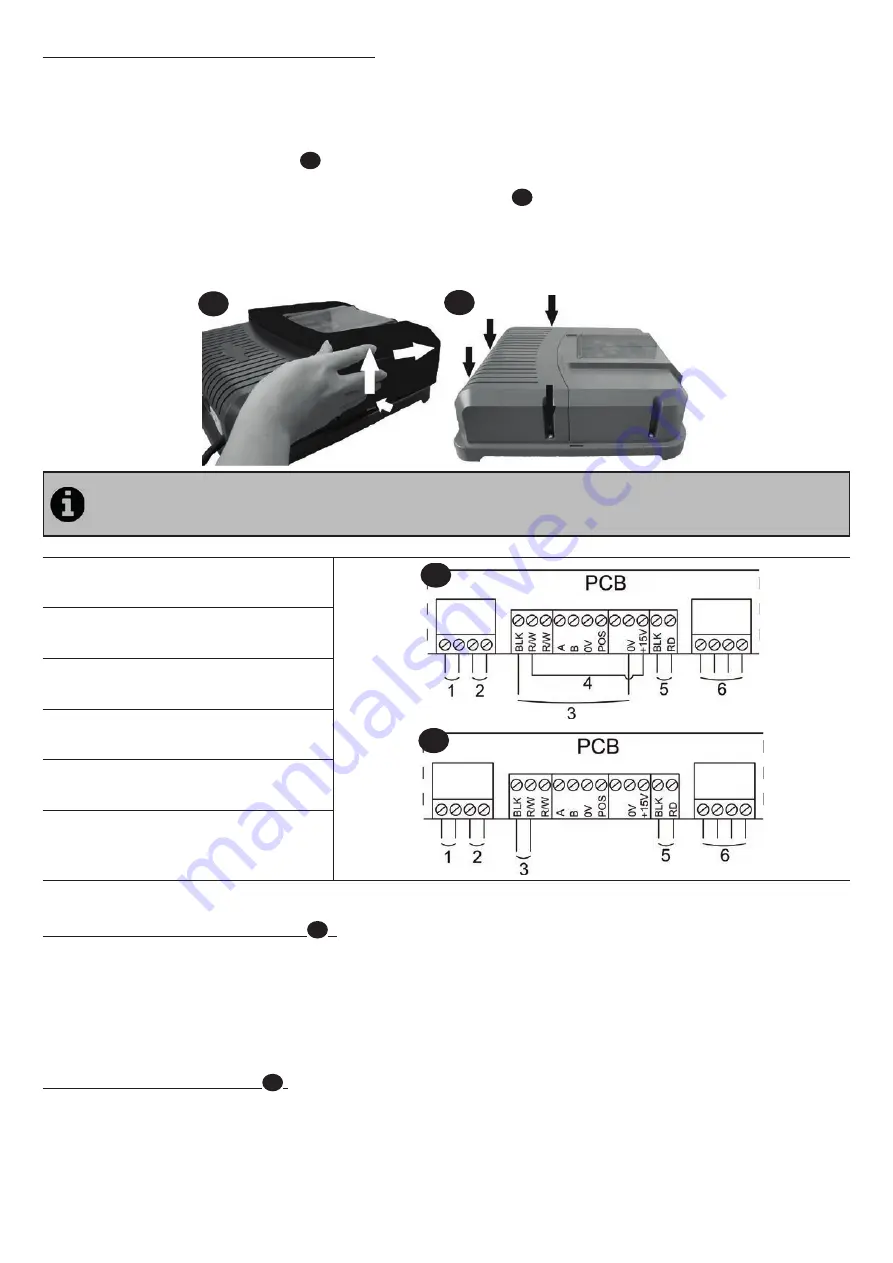
7
2.5.2 Connecti on to an electric roll-on shutt er
If the pool is fi tt ed with an electric roll-on shutt er, it can be connected to the chlorinator so that the chlorinator automati cally
adapts its
disinfectant producti on when the shutt er is closed (see”3.1.2 “Low” mode”).
•
Make sure
that power to the appliance is disconnected at the supply source.
•
Remove the silver protecti ve cover
(
1
).
•
Remove the 4 lower module fi xture screws and remove the module
(
2
)
. The bott om of the electric board is now visible
(called “PCB” on the diagrams below).
•
If you have a water balance regulati on module, follow the installati on steps to reassemble the module (see the module’s
installati on and user manual).
1
2
The chlorinator is compati ble with several diff erent types of electric shutt er. However, certain systems may not be
compati ble. In those cases acti vate the “Low” mode manually using its specifi c butt on on the chlorinator control
panel (see “3.1.2 “Low” mode”).
(1) = cell power supply
1
2
(2) = fl ow controller
(3) = shutt er connecti on
(4) = shunt
(5) = venti lator
(6) = 230V - 50Hz power supply
Shutt er with an end of run dry contact
(
1
)
:
(shutt er closed = contact closed)
Shunt the left hand “R/W” and “+15V” terminals, then connect the dry contact from the shutt er to the “BLK” and “0V”
terminals (3).
Shutt er sending a closure signal
(
2
)
:
(shutt er closed = LV 12-24 V dc)
Connect the casing to the “BLK” terminal” and the positi ve (12-24 Vdc) to the left “R/W” terminal (3).


































