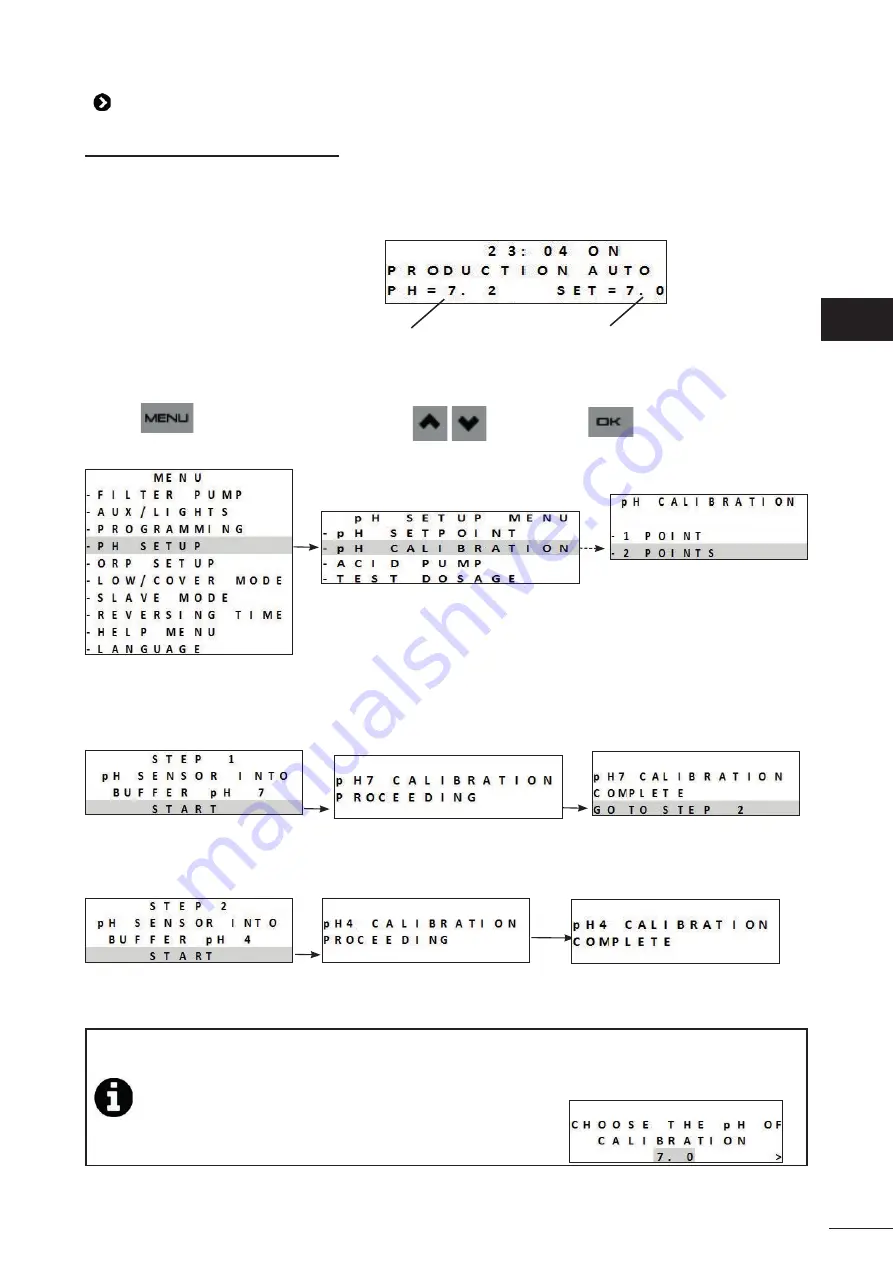
41
5.3 I Calibrati ng the sensors
(if an opti onal "pH Link" or "Dual Link" module has been installed)
5.3.1 Calibrati ng the pH sensor (blue)
The pH sensor can be calibrated to 1 point or 2 points (pH 4 and pH 7).
2-point calibrati on is recommended to improve
measurement accuracy.
The setpoints are displayed on the home screen when the appliance is switched on.
Current sensor measurements
Setpoints
•
Switch on the appliance.
•
Switch off the pool's pump and close the necessary valves in order to isolate the cell and the sensors.
• Press
and browse the menu using the
butt ons. Press
to confi rm.
•
Select 1- or 2-point calibrati on (2-point calibrati on is recommended):
•
Unscrew and remove the pH sensor from the POD.
•
Rinse the ti p of the sensor with tap water.
•
Shake it to remove any residual water. Do not touch the glass bulb at the end of the pH sensor.
•
Place the pH sensor in the pH 7 soluti on and follow the on-screen instructi ons:
•
Rinse the ti p of the sensor with tap water.
•
Shake it to remove any residual water. Do not touch the glass bulb at the end of the pH sensor.
•
Place the pH sensor in the pH 4 soluti on and follow the on-screen instructi ons:
•
Once calibrati on is complete, replace the sensor on the POD.
•
If calibrati on is unsuccessful, see
“8.1 I Appliance behaviour”
.
1-point calibrati on:
possible if the pH 7 and pH 4 soluti ons provided are no longer available.
In order to do this:
-
Use a sample of water with a known pH value.
-
Acti vate 1-point calibrati on and input this pH value on the screen:
EN






























