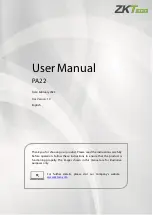PA22
User Manual
P a g e
| 14
Copyright©2023 ZKTECO CO., LTD. All rights reserved.
3.
User Management
3.1.
Adding Users
Select
User Mgt.
on the main menu and select
New User
.
Register a User ID and Name:
Enter the
User ID
and
Name
by selecting the respective options.
Note:
1.
A username can contain a maximum of 17 characters.
2.
The user ID may contain 1 to 9 digits by default.
3.
You can modify your ID only during the initial registration and can't be modified later.
4.
The User ID cannot be duplicated. If there is a voice prompt about a duplicate User ID, then you need
to choose another User ID that should be unique.
Setting the User Role:
There are two types of user accounts:
Normal Users
and
Super Admin
. If there is already a registered
administrator, the normal users have no rights to manage the system and may only access authentication
verifications. The administrator owns all management privileges. If a custom role is set, you can also select
custom role
permissions for the user.
Select
User Role
to set Normal User or Super Admin.