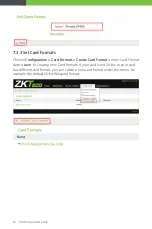Summary of Contents for OP-400
Page 1: ...1 QUICK START GUIDE Applicable Model OP 400 Version 1 2 Date May 2019...
Page 10: ...7 1 7 Wiegand Output Connection Controller panel GLED WD0 WD1 GND LED D0 D1 GND...
Page 11: ...8 OP 400 Quick Start Guide 1 8 Standard Installation TCP IP Wiegand OSDP...
Page 17: ...14 OP 400 Quick Start Guide...
Page 31: ...28 OP 400 Quick Start Guide Note You have to assign the door access rights...
Page 34: ...31 4 Complete the installation...
Page 40: ...37 7 3 4 Configure Door Settings Choose Configuration Doors Door Edit to set verification mode...
Page 42: ...39...
Page 44: ...41...
Page 47: ...44 OP 400 Quick Start Guide...