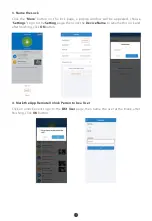How to connect USmart Go APP?
Step 1:
Download the App
Search "
USmart Go
" on Apple App Store or Google Play Store on your iOS/ Android
device.
8
Setting
Step 2:
Create an Account
Launch the "
USmart Go
" App and register an account, you can register by your phone
number or email address.
Step 3:
Create Family
Every device associated with a Family needs to follow the steps to create a family:
Menu
->
"
My Families
" -> "
+
" button, or click “
+ Add Families
” button directly (only fit for no
families before situation).