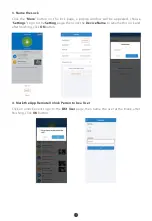Double Locking:
Double locking prevents the lock from being unlocked from the
outside. Users can enable it by rotating the double locking knob.
Debug Mode:
It is used to change open direction, the power of motor and demonstration
under factory status. After adding any one user, this mode will be invalid.
Emergency Mechanical Key:
The mechanical key is used to open the door when the lock
has electronic malfunction.
22
Emergency Charging:
The bottom of the outdoor unit is provided with a Micro-USB
interface. Use a power bank to charge the lock when it is out of power.
How to Use
Press and hold the Reset button for 5 seconds. The lock will beep for 5 times. Keep
holding the Reset button until you hear the audio prompt, please press
#
key to
confirm.
1
Reset the Lock
2
Activate the Lock
Touch the keypad with the back of your hand or fingers to activate the lock.
Before using formally, need to make some mechanical adjustment to eliminate something
wrong. The programming is as below:
3
Mechanical Adjustment
Quick Close Function:
Press Quick Close Key on keypad or Quick Close Button on the
bottom of indoor unit, the laches will pop-up automatically to lock.
1
2
Input 888
#
3 Demo Mode
1 Motor
1 Direction
2 Motor Torque
3 Latch Bolt Drive Time
*
Exit
2 Unlock Setting
1 Auto Lock
2 Latch Bolt Delay
*
Exit