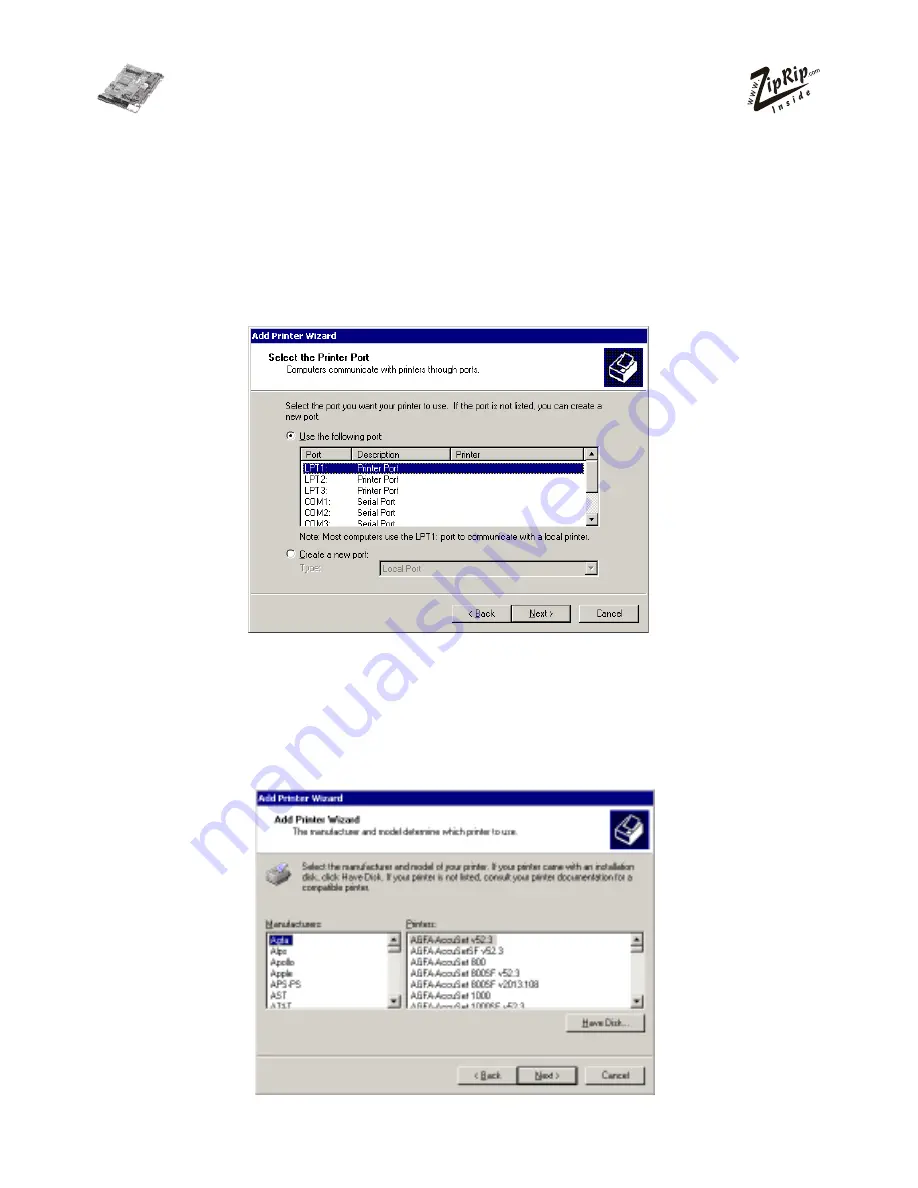
UC5e OM Rev2-1 July 2004
2 7
If “Local printer” was selected then a list of available ports will be displayed as
illustrated below. Select the port you have connected the UC5E to and click
“Next”. LPT1: is the most likely port to be used.
If “Network printer” was selected then a dialogue box will appear asking for
you to specify the network path of the shared printer. Enter the network path
and continue the installation.
After defining the port to be used, Windows 2000/XP displays a dialogue box
listing standard drivers supplied on the Windows 2000/XP operating system
CD. The UC5E drivers must be installed from the supplied UC5E Installation
CD ROM. Click “have disk” at this dialogue box.



























