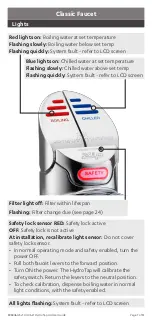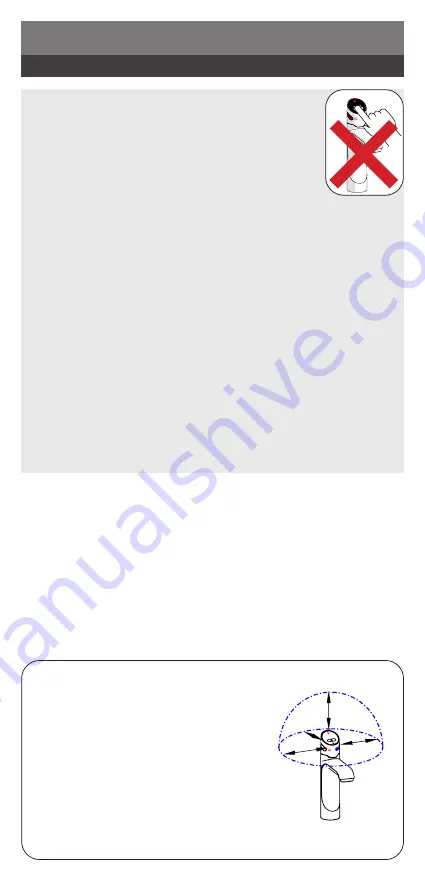
805846US v1.04 06.21 HydroTap G4 User Guide
Page 5 of 32
NOTE:
Ensure 100mm (4”) clearance around
the faucet sensors.
The Touch-Free Wave faucet will not
operate in temperatures below 10°C
(50°F).
Do not use abrasives to clean the
sensor lenses! This could cause
permanent malfunction and void
warranty.
Touch-Free Wave
Lights
To dispense, hold your hand within 1 to 5cm
(½” - 2”) of the sensors. The faucet will not
operate if the sensors are touched.
Indicator LED
RED:
Boiling and safety sensors activated,
water dispensed.
BLUE:
Chilled sensor activated, water dispensed.
WHITE:
Sparkling sensor activated, water dispensed.
PURPLE:
Lock mode on (when faucet is idle).
Flashing RED:
Sensor activated incorrectly; your hand
may be too close to sensor, sensor has been touched or
covered.
Flashing alternately WHITE/BLUE/RED:
Service or
maintenance required. Refer to the Command Center
LCD screen.
WHITE flashing rapidly:
Sensors calibrating when power
is first applied. Allow 10 seconds.