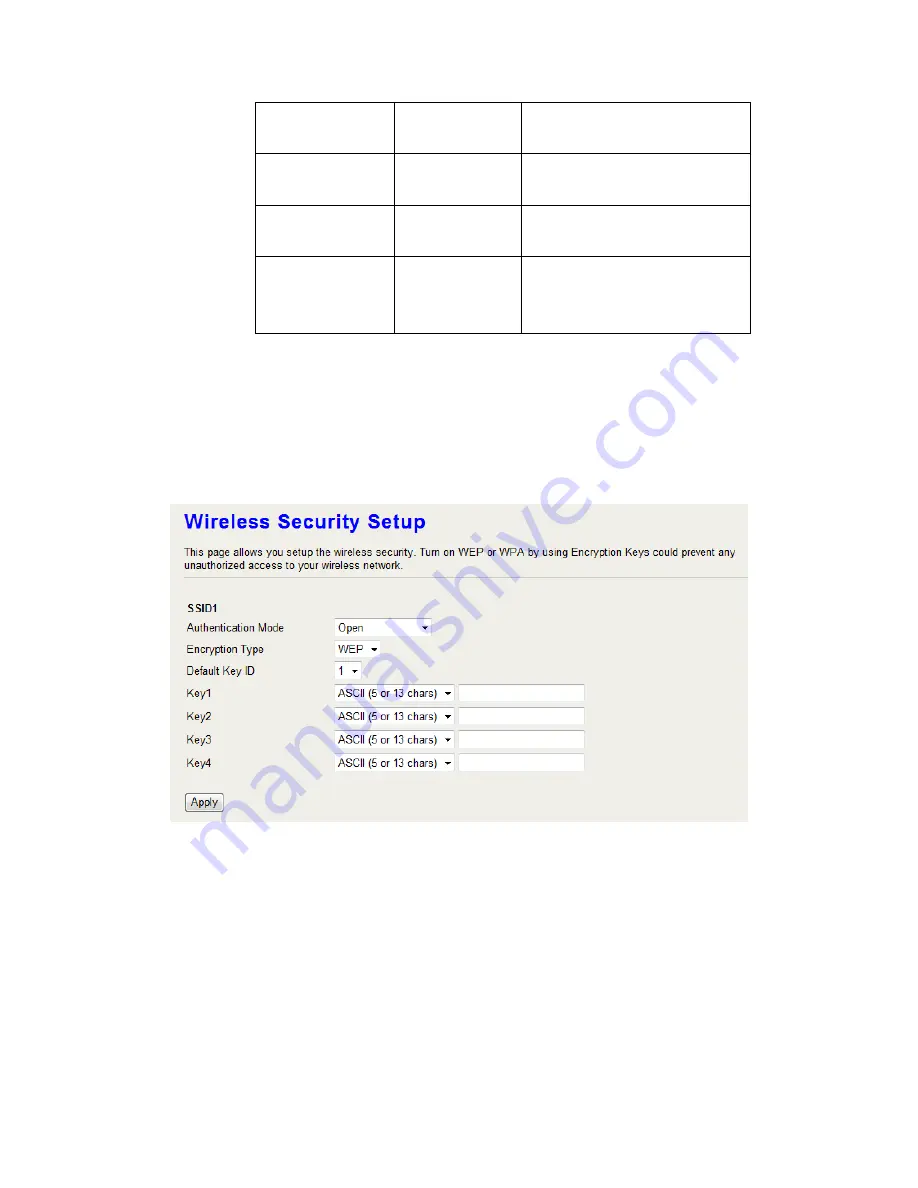
20
Open
None, WEP
Default Key ID, Key type, Key
content
Shared/WEP
Auto
WEP
Default Key ID, Key type, Key
content
WPA/WPA2
Personal
TKIP, AES,
TKIP/AES
Pass Phrase (8..32bytes), Hex
(64hex)
WPA/WPA2
Enterprise
TKIP, AES,
TKIP/AES
Radius Server
Network/Address/Port/Key
WEP Encryption Setting
Wired Equivalent Privacy (WEP) is implemented in this device to
prevent unauthorized access to your wireless network. The WEP setting
must be as same as each client in your wireless network.
z
Authentication Type: Open, Shared and Auto. When choose
“Open” or “Shared”, all of the clients must select the same
authentication to associate this AP. If select “WEP Auto”, the clients
don’t have to use the same “Open” or “Shared” authentication.
They can choose any one to authenticate.
z
Default Key ID: Select whether the Key ID as the default Key.
z
Key 1/2/3/4: Select “ASCII (5 or 13 chars)” or “Hex (10 or 26 Hex)”
and then type the key in the text field.
64-bit WEP Encryption
:
64-bit WEP keys are as same as the
















































