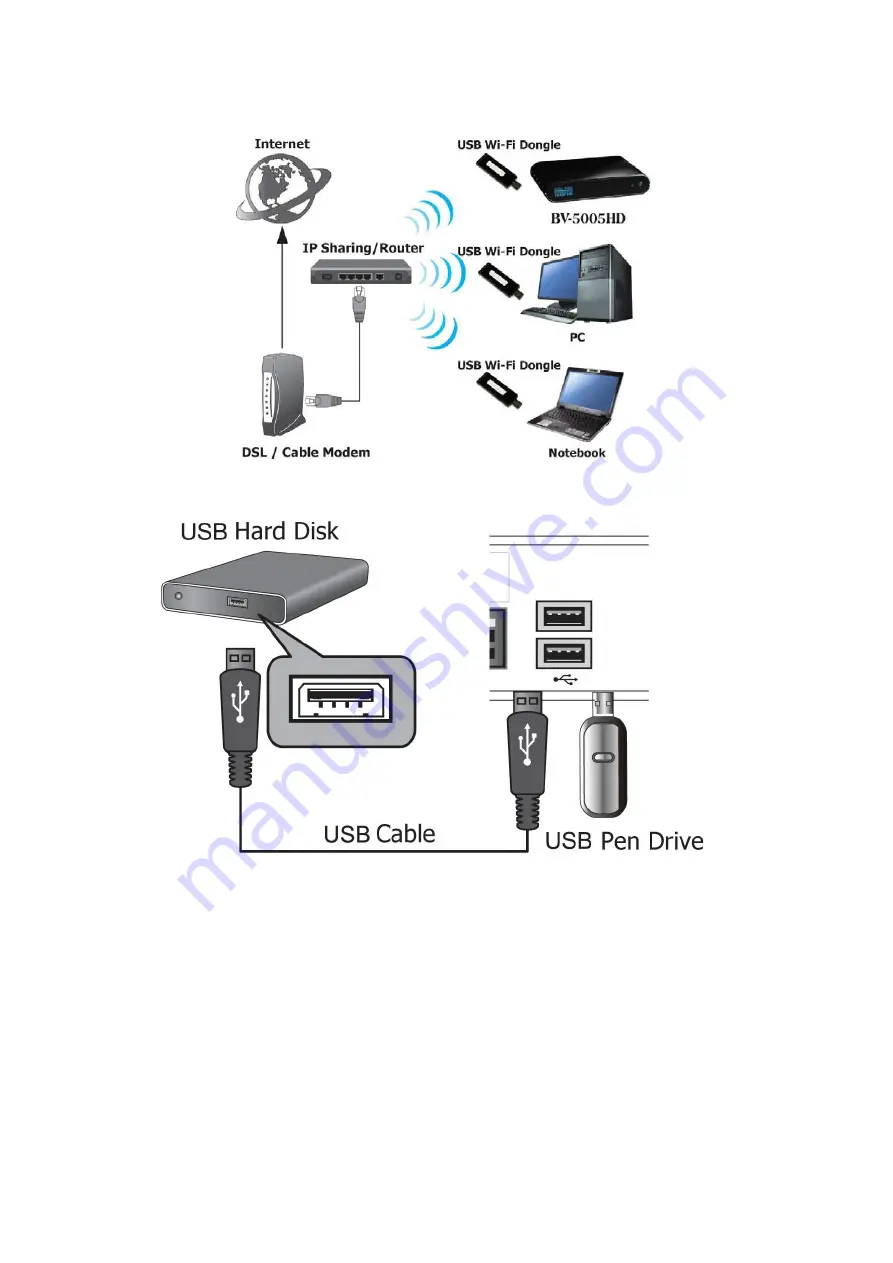
13
Step3: Connect USB devices
Step4: Power cord connection
Plug one end of the power cord into the back of the ZIN-5005HD and the other
end into a
power outlet. ZIN-5005HD will start automatically without pressing any other
button once
the power is connected.
Step5: Switch your TV Input/Source
After choosing the desired video and audio connection, you need to select
Summary of Contents for ZIN-5005HD
Page 1: ...1 ZIN 5005HD User s Manual ...
Page 8: ...8 REMOTE CONTROL ...














































