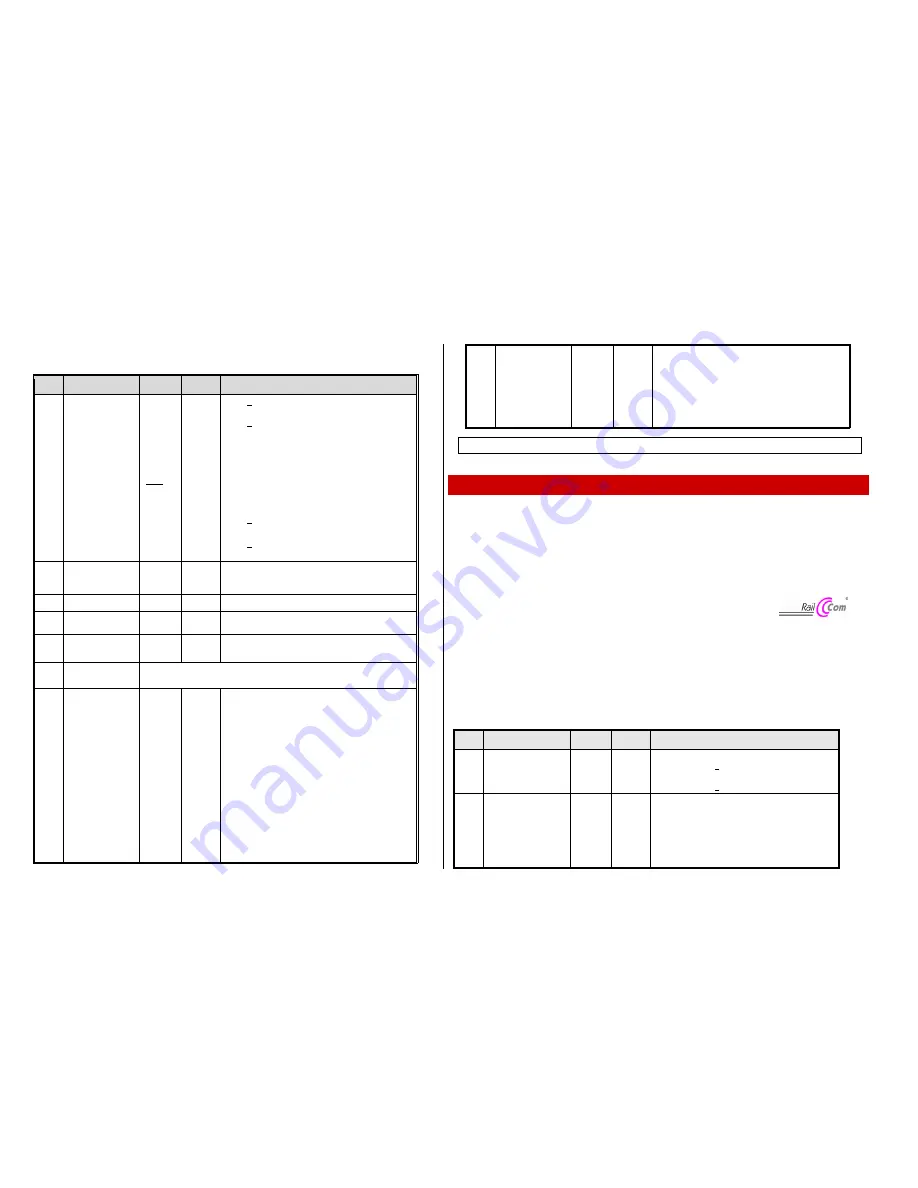
Page 16 Function-Decoders MX681, MX685, MX686, MX687, MX688
3.17 Servo Configuration
CV
Denomination
Range
Default
Description
#161
Servo outputs:
Protocol
0 - 3
0
Note:
CV #161
must be
set to “2”
for
Smart
Servo
RC-1!
0
Bit 0 = 0: Servo protocol with positive pulses.
= 1: Servo protocol with negative pulses.
Bit 1 = 0: Control wire only active during movement
= 1: … always active (consumes power, vibrates
at times but holds position even under
mechanical load)
– this setting is also required
for
SmartServo RC-1
(with memory wire)!
Bit 2 = 0: Moves to center position, if defined for two-key
operation (see CV #181/182), when both
function keys are OFF.
= 1: Servo runs only if function keys are pressed
when in two-key operating mode
(see CV #181/182).
Bit 6 = 0: Servo1 for first address
= 1: Servo1 for secondary address
Bit 7 = 0: Servo2 for first address
= 1: Servo2 for secondary address
#162
Servo 1 - Left stop
0 - 255
49
= 1 ms
pulse
Servo’s left stop position. “Left” may become the right
stop, depending on values used.
#163
Servo 1 - Right stop
0 - 255
205
Defines the servo’s right stop position.
#164
Servo 1 - Center
position
0 - 255
127
Defines a center position, if three positions are used.
#165
Servo 1 - Rotating
speed
0 - 255
30
= 3 sec
Rotating speed; Time between defined end stops in
tenths of a second (total range of 25 sec, default 3 sec.).
#166
- 169
As above but for
Servo 2
#181
#182
Servo 1
Servo 2
Function
assignment
0 - 28
90 - 93
101-114
0
0
= 0: Servo not in operation
= 1: Single-key operation with F1
= 2: Single-key operation with F2
and so on to
= 28: Single-key operation with F28
= 90: Servo action depends on loco direction:
forward = turns left; reverse = turns right
= 91: Servo action depends on loco stop and direction:
turns right when stopped and direction is forward, oth-
erwise turns left.
= 92: Servo action depends on loco stop and direction:
turns right when stopped and direction is reverse, oth-
erwise turns left.
= 93: Servo action depends on loco movement: turns
right when loco stopped, left when loco moving; direc-
tion makes no difference.
= 101: Two-key operation F1 + F2
= 102: Two-key operation F2 + F3
and so on
= 111: Two-key operation F11 + F12
= 112: Two-key operation F3 + F6
= 113: Two-key operation F4 + F7
= 114: Two-key operation F5 + F8
(Two-key mode operates as defined with
CV #161, Bit 2)
Connecting servos to decoder:
consult the
loco decoder loco manual
!
4
Feedback -
“Bidirectional communication”
All ZIMO decoder types have been equipped with a type of feedback ever since DCC was formed,
which has always been a major difference to competitor products:
- the
ZIMO loco number identification
is part of ZIMO DCC decoders since 1997 and as
far back as 1990 with ZIMO’s own data format (which is no longer in use today). It can only be used
with ZIMO DCC systems (MX1…MX10, MX31ZL, MX32ZL…) and together with ZIMO track section
modules (MX9, StEin and successors): The decoder sends acknowledgment pulses after receiving
DCC packets, which are utilized to identify and locate the decoder in the respective track section.
- the
“bidirectional communication”
according to
“RailCom”
is ready
in all ZIMO decoders since 2004; in the later decoders such as the MX630,
MX640 etc., it is operational since the beginning (basic functions and coming
extensions).
“Bidirectional” means that the information transfer within the DCC protocol is not only flowing towards the decoder
but also in the opposite direction; that is not just driving, function and switch commands are being sent to decod-
ers but also messages such as acknowledgements, actual speed, other status information and CV read-outs are
being received from decoders.
The functioning principle of RailCom is based on the introduction of short cut-outs (max. 500 micro seconds) to
the otherwise continuously sent DCC signal by the command station. These cut-outs provide the time and oppor-
tunity for the decoders to send a few bytes of data to locally mounted detectors.
The RailCom relevant CVs are:
CV
Designation
Range
Default Description
#28
Bi-Directional
Communication
Configuration
0 - 3
3
Bit 0 - RailCom Channel 1 (Broadcast)
0 = OFF
1 = ON
Bit 1 - RailCom Channel 2 (Data)
0 = OFF
1 = ON
#29
Configuration Data #1
0 - 63
14 =
0000
1
110
Which is
Bit 3 = 1
(“RailCom“
activated)
Bit 0 - Train direction:
0 = normal, 1 = reversed
Bit 1 - Number of speed steps:
0 = 14, 1 = 28
Bit 2 - DC operation (analog):
0 = off 1 = on
Bit 3 -
RailCom (“bidirectional communication“)
0 = deactivated
1 = activated


































