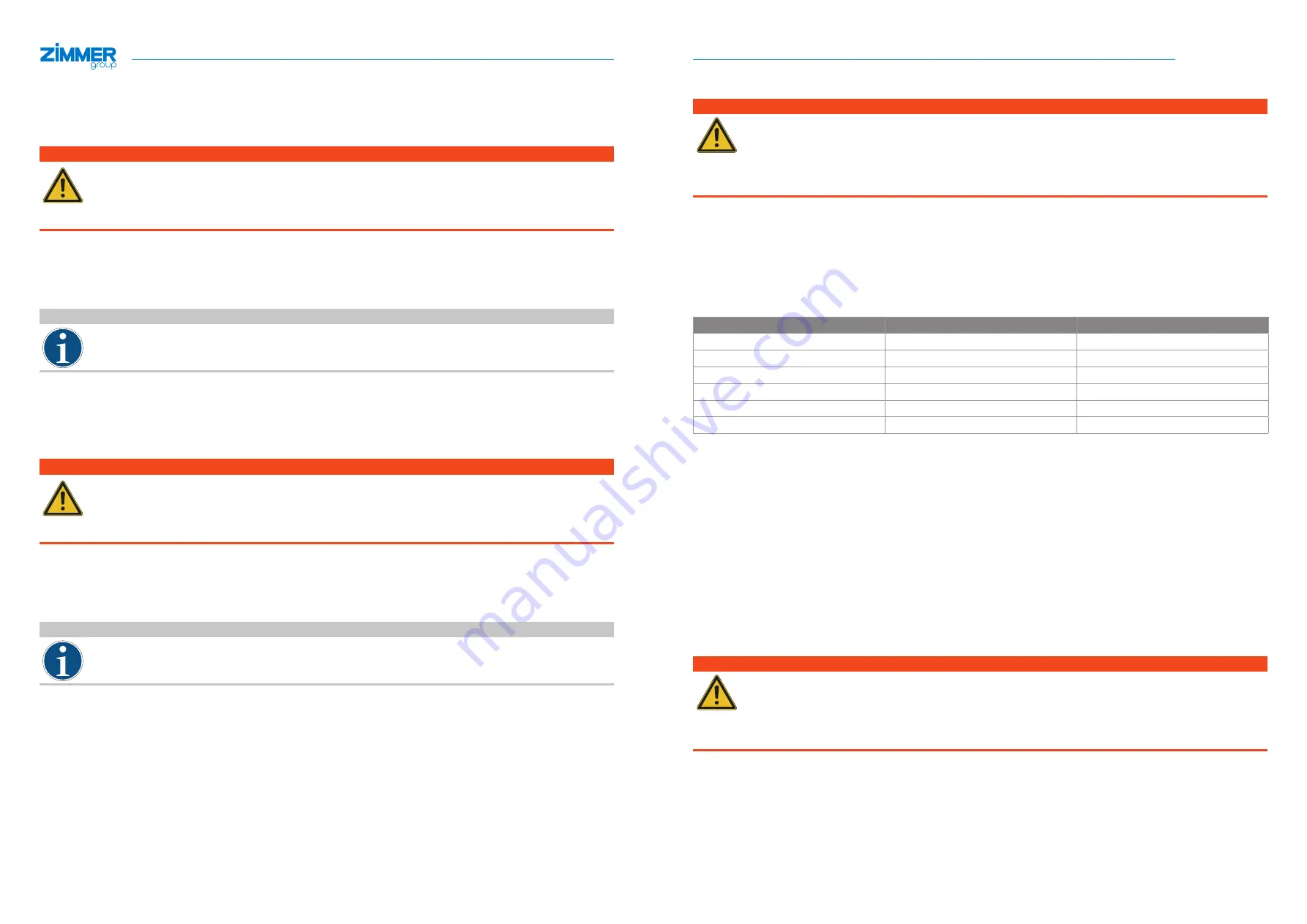
INSTALLATION AND OPERATING INSTRUCTIONS:
GEH6000IL/GED6000IL
INSTALLATION AND OPERATING INSTRUCTIONS:
GEH6000IL/GED6000IL
30
31
EN / 2021-07-28
DDOC00212 / 0
EN / 2021-07-22
DDOC00212 / 0
Zimmer GmbH
•
Am Glockenloch 2
•
77866 Rheinau, Germany
•
+49 7844 9138 0
•
www.zimmer-group.com
Zimmer GmbH
•
Am Glockenloch 2
•
77866 Rheinau, Germany
•
+49 7844 9138 0
•
www.zimmer-group.com
11.9 DeviceMode 10
►
Assign DeviceMode 10.
►
Transmit this value to the product with a handshake.
•
The motor can be switched on or off.
WARNING
Risk of injury due to uncontrolled movement
Transmitting the value might cause the product to move.
►
Always keep an adequate safety distance.
►
Do not reach into the operational range of the product.
Ö
The gripper jaws move to the outside at low speed until they encounter the internal mechanical end stops.
Ö
If the gripper jaws encounter resistance, they stop at this spot.
Ö
In the process, the ActualPosition is referenced to the value of 0.
Ö
The motor is switched on.
INFORMATION
For products without a self-locking mechanism (those with -31 in the part number), the position can also take on
a value higher than "0" after homing.
11.10 DeviceMode 14
►
Assign DeviceMode 14.
►
Transmit this value to the product with a handshake.
•
The motor can be switched on or off.
WARNING
Risk of injury due to uncontrolled movement
Transmitting the value might cause the product to move.
►
Always keep an adequate safety distance.
►
Do not reach into the operational range of the product.
Ö
The gripper jaws move to the inside at low speed until they encounter the internal mechanical end stops.
Ö
If the gripper jaws encounter resistance, they stop at this spot.
Ö
In the process, the ActualPosition is referenced to the value of 0.
Ö
The motor is switched on.
INFORMATION
For products without a self-locking mechanism (those with -31 in the part number), the position can also take on
a value higher than "0" after homing.
11.11 DeviceMode 16
WARNING
Risk of injury due to increased force of the product during homing
The product force during the reference run is very high with the new DeviceMode.
►
Make sure that an external end stop is installed in the machine or system into which the product is being
installed.
Ö
If the internal end stop of the product is used, this will result in higher wear.
►
Set the DriveVelocity to a low value before starting homing.
• Recommendation: DriveVelocity
10
►
Increase the value if a higher force is required for homing.
►
Assign DeviceMode 3.
►
Transmit this value to the product with ControlWord 1.
Ö
The motor is switched on.
►
Transmit the following values.
Parameter
Value
Unit
DeviceMode
16
-
WorkpieceNo
0
-
PositionTolerance
50
0.01 mm
DriveVelocity
10
%
BasePosition
100
0.01 mm
WorkPosition
4000
0.01 mm
►
Transmit the parameters to the product with a handshake.
• ControlWord 1
•
BasePosition must not be smaller than 75.
Ö
The gripper jaws move to the inside until they encounter the internal mechanical end stops.
Ö
After reaching the mechanical end stops, the product accepts the value of the BasePosition for the new ActualPo-
sition.
Ö
For example, the new ActualPosition would be
100
(see table).
Ö
After homing, the motor is switched off.
►
Switch the motor on using DeviceMode 3 and the handshake.
►
Change the movement profile.
►
Start the operation.
Ö
The product responds with DiagnosisWord 0x0000.
Ö
The product is ready.
WARNING
Product jamming and damage
Since the ActualPosition in this DeviceMode has an offset, the product does not know the position of the internal
end stop.
Ö
This makes it possible to move against the internal end stop at high speed, which can result in jamming of and
damage to the product.
















































