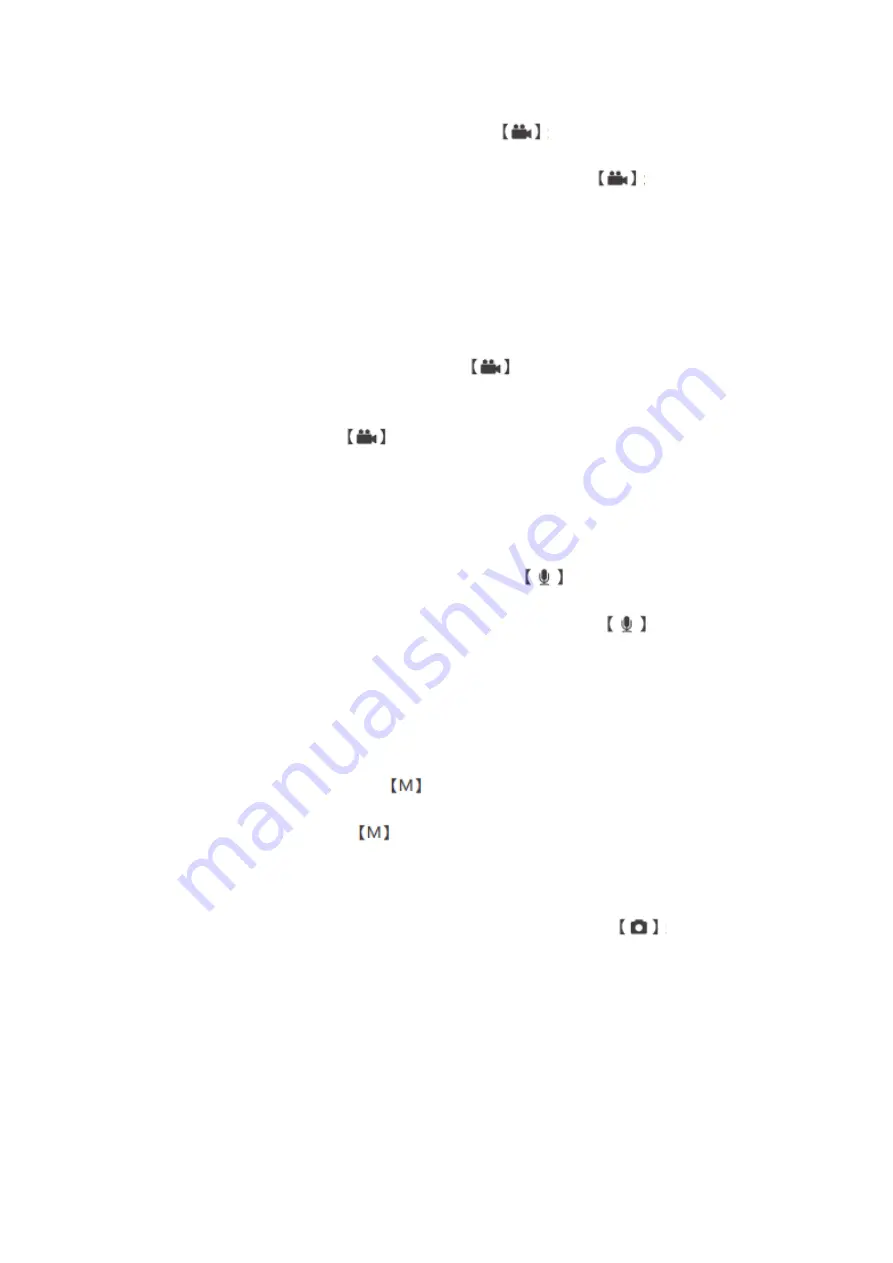
1.4
Recording a Video
In preview mode, press the video button
to begin recording video,
the status light will turn red. Press the video button
again to stop
recording. The video will be saved as an .MP4 file.
1.5
Quick start video recording
If the camera is powered off and you want it to begin recording video
immediately, hold the video button
there will be a beep and the
camera will begin recording automatically, the status light will turn red.
Press the video button
again to stop recording. The camera will enter
to preview mode. The video will be saved in as an .MP4 file.
1.6
Audio Recording
In preview mode, press the audio button
to begin a sound-only
recording, the status light will turn yellow. Press audio
again to stop
recording. Audio will be saved as a .WAV file.
1.7
Infra-Red / Night Vision Mode
In the preview mode or while a recording is in progress, press and hold the
multi-function button
to switch into IR mode. Hold the
multi-function button
again to exit IR mode.
1.8
Zooming in
While recording video, press and hold the picture button
.
You will need to stop the recording to reset the zoom.
















