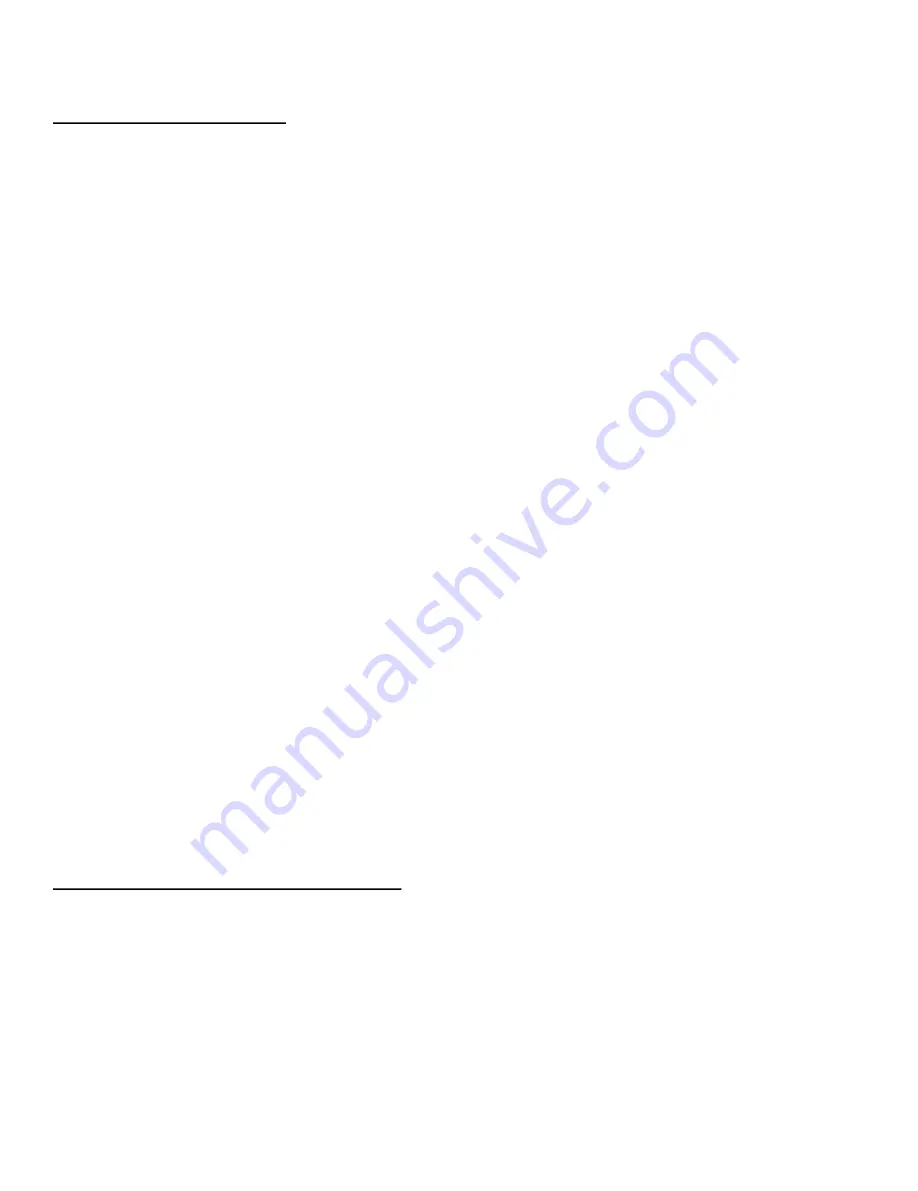
24
➢
Operation Instructions
–
Convection Cooking
CONVECTION SETTINGS
There are 2 different setting options when using CONVECTION cooking (1) convection with
preheating and (2) convection without preheating.
You can preheat your oven to the convection temperature required.
CONVECTION Cooking with Preheating
EXAMPLE: Preheat to 350F and cook 30 minutes at the same temperature
•
Press the CONVECTION button once and the oven will display 100F and the Conv.
Indicator will light.
•
Press the 7 number key to set the temperature to 350F
•
Press START/+30SEC to begin preheating
•
Once the oven reaches the desired preheated temperature the temperature will flash
on the display so you can open the door, put the food in the oven and close the door
to begin cooking. Press the number keys 3,0,0,0 to set the cooking time.
•
Press START/30+SEC to begin cooking (the cooking time will count down on the LED
display)
•
Cooking time CANNOT be entered until the preheating temperature is completed.
Once preheating is complete food can be placed in the oven and the cooking time
can be entered. If cooking time is NOT entered within 5 minutes the oven will stop
preheating
CONVECTION Cooking without Preheating
•
Press the CONVECTION button once and the oven will display 100F
•
Press the convection temperature key to enter the temperature desired
•
Press the CONVECTION button to confirm desired temperature
•
Use the number keys to set the desired cooking time
•
Press START/+30SEC to begin cooking (the cooking time will count down on the LED
display)
COMBINATION COOKING SETTINGS
This microwave offers a unique feature that increases cooking speed and accuracy, by
combining microwave energy and convection cooking leaving foods perfectly browned and
deliciously crisp just by entering the cooking time.
The convection ROAST feature combines CONVECTION cooking technology and quick cooking
microwave energy to roast juicy meats and browned poultry.
We recommend using the grill rack provided for best results and air flow



























