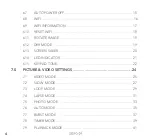9
BATTERY WARNING
Always charge the ZXM-AC3 using the provided USB Cable. If the ZXM-AC3 is not charged
as directed in this manual, the battery may become damaged and fail.
• Never dismantle the ZXM-AC3 or expose the internal battery cell.
• Do not dispose of the ZXM-AC3 in fire.
• Please dispose of the ZXM-AC3 mindfully and observe local regulations, especially in
regards to the safe disposal of the internal battery. Check your local recycling facility for
more information.
• Only use a certified 5V 1.5A USB charger to charge the ZXM-AC3. Using non certified
chargers could potentially damage the ZXM-AC3, or the ZXM-AC3 battery and void the
warranty.
• Do not let the battery charge overnight.
• If the ZXM-AC3 seems to still need charging after three hours, temporarily remove it from
its charger as the battery may overheat. Let it cool down for 30 minutes and try charging
again.
5.1 CHARGING THE BATTERY
We recommend that you fully charge your ZXM-AC3 before use. A full
charge will take approximately 3 hours using a
5V 1.5A
charger.
Summary of Contents for ZXM-AC3
Page 1: ...4K UHD Action Camera with Touch Screen WiFi USER MANUAL ZXM AC3...
Page 2: ......
Page 53: ...53 13 0 NOTES...
Page 54: ...54...
Page 55: ......