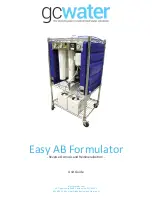6
OPERATING REQUIREMENTS
The Phoenix filter requires a minimum working pressure of 40 psi. This pressure will ensure
that there is a minimum of 30 psi on the outlet of the filter at time of backwash, e.g. 10 psi
differential pressure at backwash. Correspondingly, if a higher DP set point is desired, then
a higher inlet pressure is required.
PUMP
To achieve the above pressure, it is imperative that the correct pump be chosen to deliver
the required flow at the required pressure. Please contact Zero Gravity Filters for
assistance in pump selection.
REGULATING VALVE
A regulating valve must be fitted on the discharge of the filter
, enabling the user to
balance the filter’s pressure and flow rate. At the same time, the regulating valve will
ensure sufficient pressure for backwash, particularly important if the filter discharge is to
atmosphere (i.e. an open tank).
Please note: Do not use a butterfly type valve for this
purpose.
ISOLATING VALVES
It is advisable to fit inlet and discharge isolating valves to the filter for ease of maintenance.
GAUGES
Pressure gauges must be fitted to the system to monitor both the inlet and discharge
pressure of the filter. Gauges may be fitted between the pump and filter inlet and between
the filter discharge and regulating valve. Alternatively, there are blanked off ports on the
filter’s inlet to which a 1/4” gauge may be fitted. In addition, to monitor the filter’s outlet
pressure a gauge may be fitted on the bottom surface to where the pods are attached.
INLET STRAINER
A coarse strainer must be fitted to the inlet side of the filter if particulate size is greater than
¼
”.