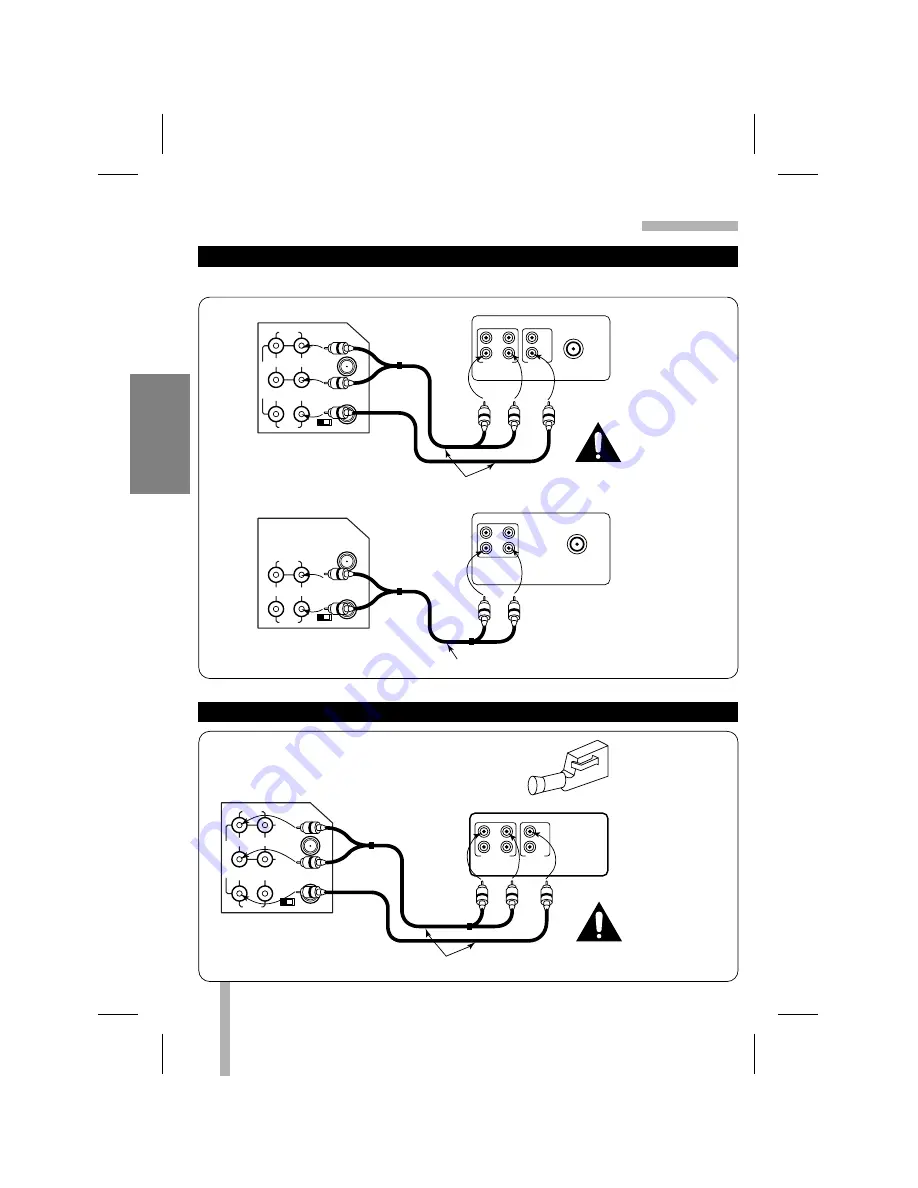
8
PREP
ARA
TION
CONNECTIONS FOR YOUR VCR (Cont’d)
Use A/V connections for a better picture.
AUDIO
LINE1(AUX1)
IN
OUT
ANT.IN
VIDEO
CH.
3
4
VHF/UHF
/CATV
AUDIO
LINE1(AUX1)
R
L
IN
IN
OUT
OUT
ANT.IN
VIDEO
CH.
3
4
VHF/UHF
/CATV
OUT
IN
OUT
IN
R-AUDIO-L
VIDEO
VHF/UHF/CATV
ANT
IN
Back Panel of Typical TV
ANT
IN
OUT
AUDIO VIDEO
IN
VHF/UHF/CATV
Back Panel of Typical Monaural TV
Note: If the back panel
on your TV is different,
refer to the TV's operating
guide.
Back Panel of Stereo VCR
A/V cables are not provided with VCR.
Back Panel of Monaural VCR
A/V cable is not provided with VCR.
AUDIO
LINE1(AUX1)
R
L
IN
IN
OUT
OUT
ANT.IN
VIDEO
CH.
3
4
VHF/UHF
/CATV
Back Panel of Stereo VCR
OUT
IN
OUT
IN
R-AUDIO-L
VIDEO
Jack panel of Accessory
A/V cables are not provided with VCR.
AUDIO/VIDEO (A/V) CONNECTIONS TO TV
CONNECTIONS WITHOUT A CABLE BOX
Turn off power
or unplug VCR
before making
any connections.
Turn off power
or unplug VCR
before making
any connections.
Accessory
Component:
Another VCR,
Camcorder,
Video Camera,
Satellite Receiver,
Laser Disc Player























