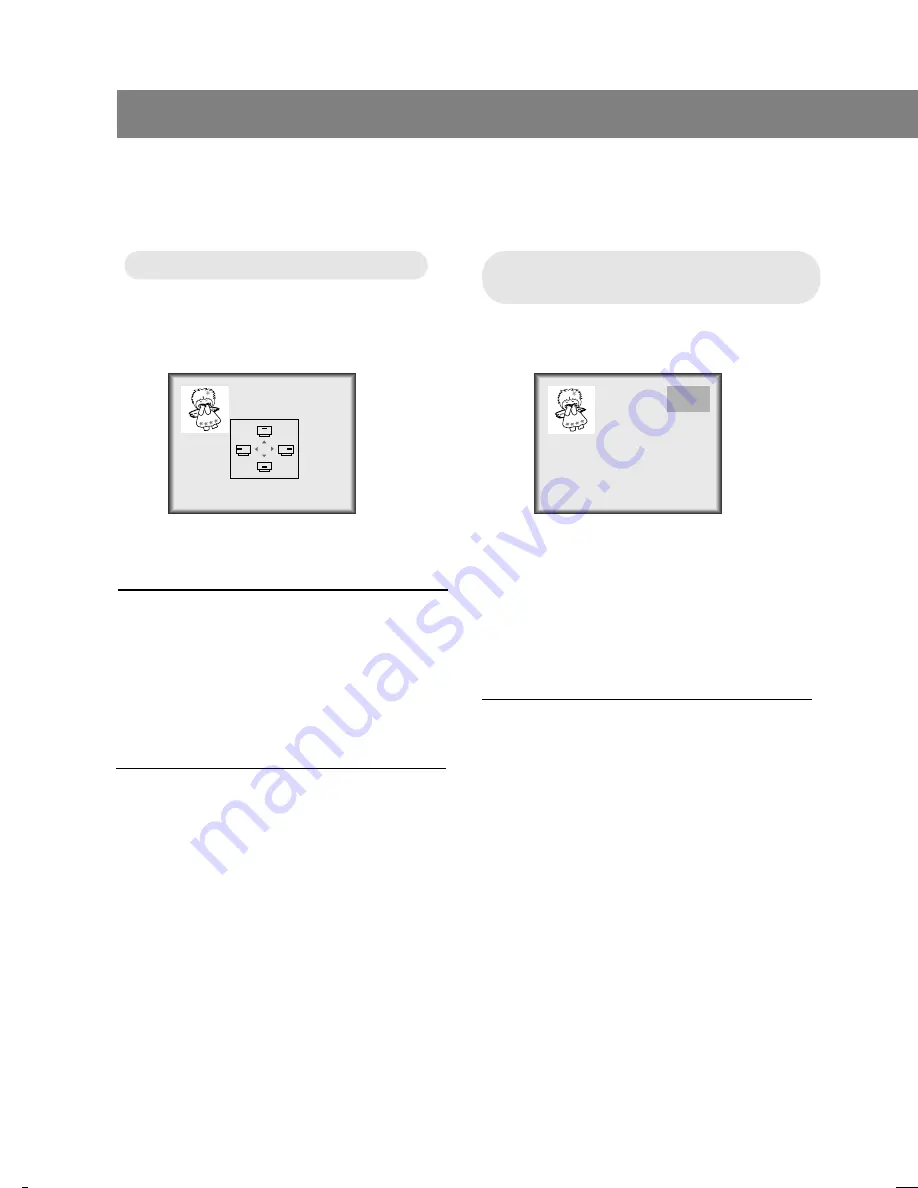
206-03777
PC Mode Adjustments
24
Moving the PIP
Moving the PIP
sub picture
sub picture
TV Program selection for PIP
TV Program selection for PIP
sub picture
sub picture
1
Press the
position
button.
2
Press the channel
(
D
,
E
)
buttons or
volume(
F
,
G
) buttons to move the PIP
picture. The PIP sub picture moves
up/down and left/right.
3
Press the
enter
(
A
) button.
1
Use the
PIP ch
(
D
,
E
) button to select
a channel for PIP sub picture.
2
Press the
enter
(
A
) button.
●
If you press the
PIP ch
(
D
,
E
)
when
selecting the Video or S-Video source for
the PIP picture, input for PIP changes to TV
source.
RGB-PC
TV 5
Summary of Contents for L15V26
Page 59: ...Notes 59 INFORMATION 206 03777...






























