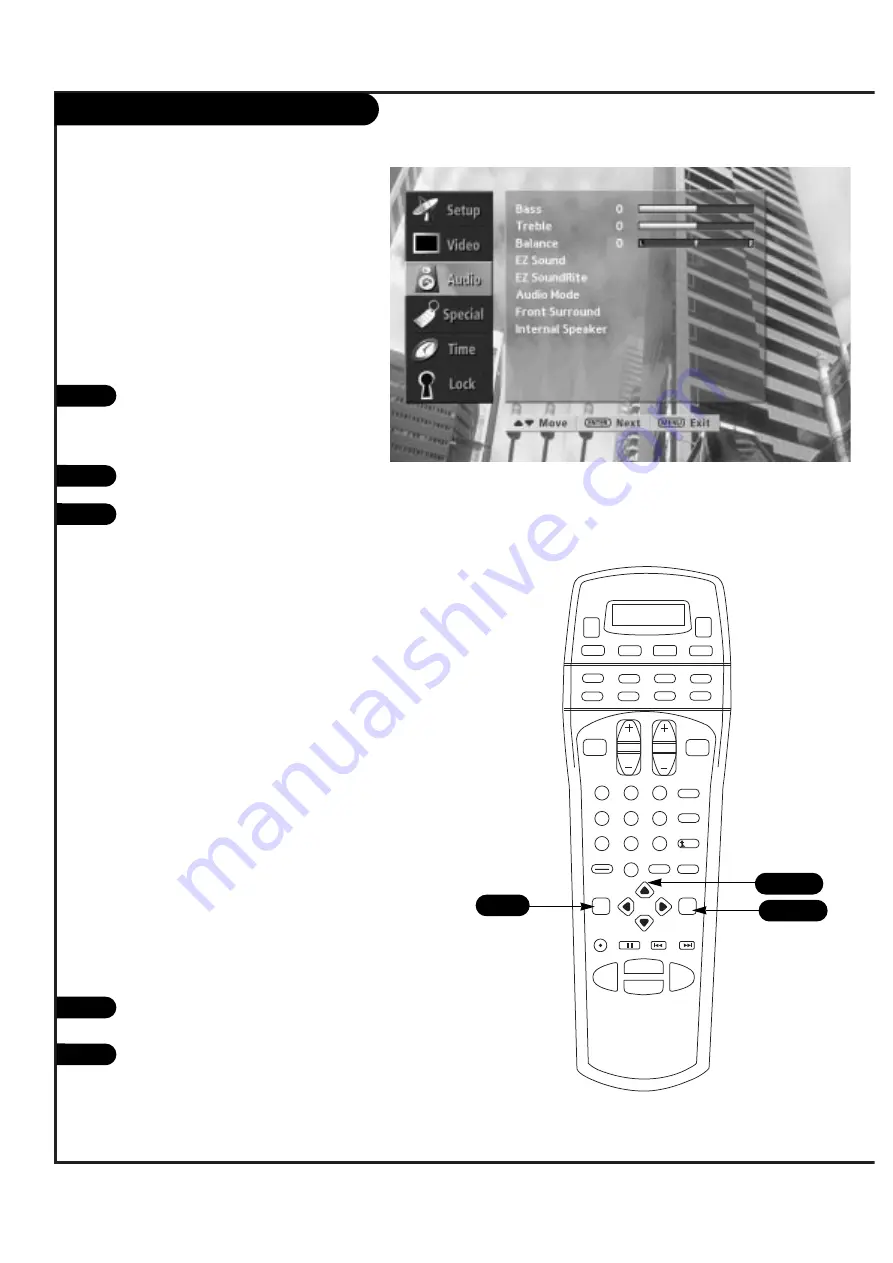
Audio Menu
Press the MENU button on the remote
control so that the Setup menu appears,
then press the DOWN arrow button to
select the Audio Menu.
Press ENTER to access the Audio Menu.
Use the UP/DOWN arrows to select one
of the following options. Your options
are:
•
Bass:
Increase or decrease lower-end
sounds.
•
Treble:
Increase or decrease higher-end
sounds.
•
EZ Sound:
Allows you to choose an appro-
priate listening setting based on different
audio options. They are: Custom, Normal,
Stadium, News, Music and Theater. Normal
resets all audio settings to the original lev-
els.
•
EZ SoundRite:
Scans for changes in sound
level during commercials, then adjusts the
sound to match your current audio levels.
This will make sure that the volume level
will be consistent whether you are watching
commercials or a regular TV program.
•
Audio Mode:
If you want to change the
sound from Mono, SAP or Stereo in Analog
channel or the language from English,
French, or Spanish in digital channel,
select this mode.
•
Front Surround:
Gives a sense that the
sound is open and expanded.
•
Internal Speaker:
Allows you to turn the
regular speakers on (STEREO) or off. Many
people who use a home stereo system with
their TV use this feature. Also you can use
TV speaker of external Multi channel audio
sounds (CENTER).
Use the LEFT/RIGHT arrows to adjust your pref-
erences and use UP/DOWN select your prefer-
ence and.
Press the ENTER button to save your choices
and return to TV viewing.
1
2
3
4
1
2
3
4
5
6
7
8
9
0
record
pause
chapter
chapter
play
stop
rewind
fast fwd
menu
enter
quit
ratio
surf
flashbk
picture
power
mute
info
clear
vcr +
guide
video
dvd
vcr
cable
audio
aux
tv
sat
vol
ch
pg up
pg dwn
antenna
dbs
3/4
2/5
1
5
Customize the sound on your Entertainment
Machine.
P A G E 4 0
206-3583
Summary of Contents for IQB56W10G
Page 70: ...Notes ...
Page 71: ...Notes ...






























