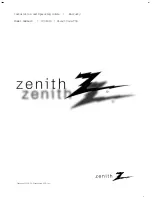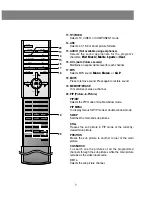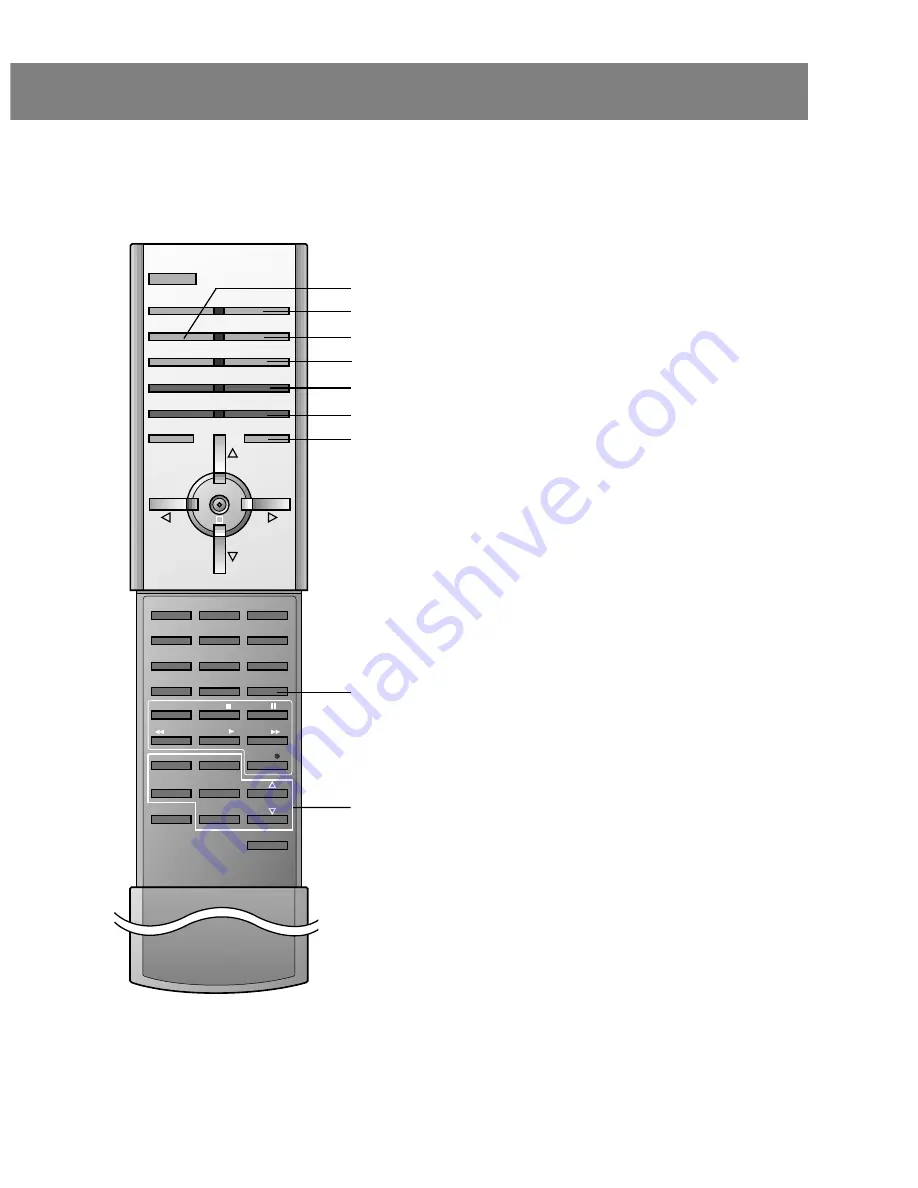
7
1
2
3
4
5
6
7
8
0
9
s c a n
memory/erase
power
caption
tv/video
pip/dw
arc
multimedia
audio
video
avl
fcr
menu
mute
enter
vol -
ch +
ch -
power
stop
play
ff
rec
rew
swap
pip menu
still
still
ch.search
position
ch+
ch-
flashback
sleep
vol +
mts
13. TV/VIDEO
Selects TV, VIDEO, or COMPONENT mode.
14. ARC
Selects 4:3, 16:9 or Zoom picture formats.
15. AUDIO (Not available using earphones).
Selects the sound appropriate for the program's
character;
Flat
,
Music
,
Movie
,
Sports
or
User
.
16. AVL (Auto Volume Leveler)
Maintains an equal volume level for each channel.
17. MTS
Selects MTS sound:
Mono
,
Stereo
, or
SAP
.
18. MUTE
Press to remove sound. Press again to restore sound.
19. MEMORY/ERASE
To memorize or erase a channel.
20. PIP (Picture-in-Picture)
PIP/DW
Selects the PIP mode or Double window mode.
PIP MENU
To display menus for PIP mode or double window mode.
SWAP
Switches the main and sub pictures.
STILL
Freezes the sub picture in PIP mode or the currently-
viewed main picture.
POSITION
Moves the sub picture to another corner of the main
picture.
CH.SEARCH
To search one the pictures of all the programmed
channels through the sub pictures while the main picture
remains as the video input source.
CH +
/
-
Selects the sub picture channel.
13
20
15
16
14
17
18
19
20