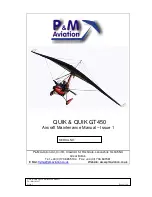STOL
CH750
Zenith Aircraft Company
www.zenithair.com
Rear Fuselage Top Skin & Rear Fuselage
Assembly
Section 75-FA-2Page 7 of 9
Revision 2.0 (8/13/2010)
© 2010 Zenith Aircraft Co.
With a hacksaw, trim the excess Longeron off flush with the edge of the Side Skin.
Cleco the Rear Wing Attachment to the Side Channel and the Top Channel to the
Rear Wing Attachment. This will support the Side Skins and help square the Rear
Fuselage. Use a #30 drill bit, then #20 drill bit, and finally a #12 drill bit to expand the
holes in the Rear Wing Attachment and Cleco.
Note:
The above photo has the Top Skin and Top Doubler installed, this is done in
the following steps.
P/N:
75F4-4
Rear Wing
Attachment
Position the Top Skin on the Rear Fuselage. Cleco the Top Skin to the Top Channel. With a #40 drill bit,
back drill through the Top Skin into the Longerons. Start at the front and work aft and Cleco every third hole.
With a #30 drill bit, expand the holes through the Longeron. Wait to drill the holes common with the Top
Doubler.
Check:
Make sure the Top Skin is against the lip on the Longeron and not on top of the radius of the
Longeron.