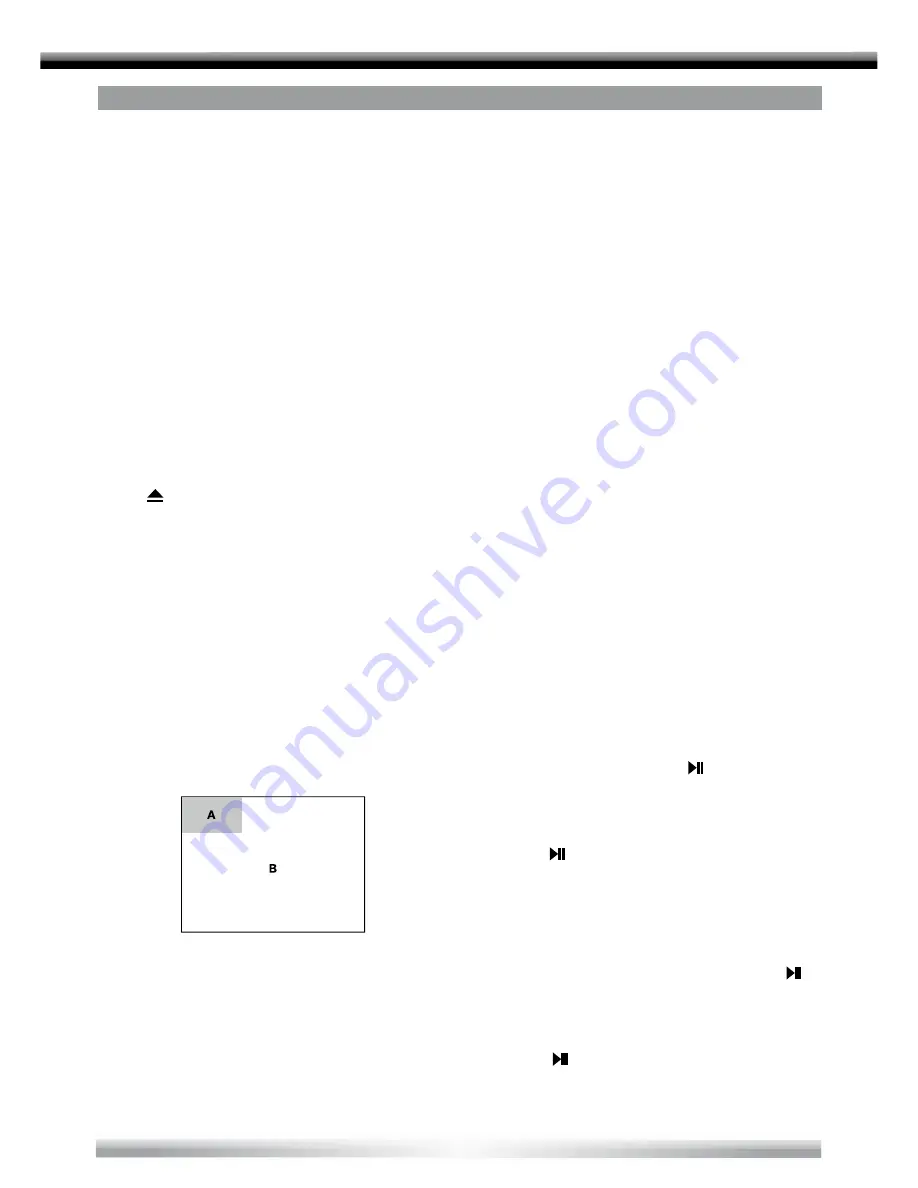
10
DISC OPERATION
INSERT A DISC
Insert a disc into the slot, and the unit will
change automatically to disc mode.
NOTES:
■
Please check, if there is already a disc in
the unit before you try to insert another
one.
■
The unit will exit current playing source
and enter DVD mode when a disc is
inserted.
■
Some recorded discs, such as CD-R,
CD-RW, DVD-R, DVD + R, DVD-RW,
DVD+RW can only be played, when they
are closed after recording (i.e. “close
session and disc”).
EJECT THE DISC
Press button to eject the disc.
NOTES:
■
After ejecting the disc, the unit reverts
automatically to the previously used mode.
■
You can eject a disc even when the unit
is switched off. The unit remains switched
off after the disc is ejected.
■
If the disc is not removed from the unit
within 10 seconds, it will be reloaded to
prevent accidental damage.
USING THE TOUCH SCREEN CONTROLS
The touch key areas for CD/VCD/DVD
playback are outlined below:
A - Turn to main menu
B - Display on screen control menu
DISC PLAYBACK
1. After a disc is inserted, the display will
show READ. For MP3 or discs with mixed
fi les, the initial reading time may even
exceed one minute. Just give it a little time.
2. ERROR will be displayed if a disc read
error occurs during disc operation.
3. The unit will auto-recognize the inserted
medium (CD, VCD, DVD, etc.) and display
the respective icon.
4. If you insert a DVD it advances to the
title screen. Now you can easily start it by
pressing [play].
FILE TYPES/SUPPORTED FORMATS
Audio fi le: MP3(*.mp3), WMA(wma)
Video fi le:
XVID
DivX
MPEG 2 (*.vob)
MPEG 1 (*.dat)
Picture fi le: JPEG (*.jpg)
Picture CD
MP3 fi le:
Supported sampling frequency for MP3 disc:
8KHz to 48KHz (44.1 KHz preferably).
Supported bit-rates of MP3 disc are: 32 - 320
kbps (128 kbps preferably).
DISC AND FILE TYPES WHICH ARE NOT
SUPPORTED
*.AAC, *.DLF, *.M3U, *.PLS, MP3 PRO fi les
and fi les with DRM. Discs with left open
sessions.
STOP PLAYBACK TEMPORARILY
■
During playback, press to pause play-
back.
■
The sound will be muted and "PAUSE" is
displayed.
■
Press again to continue playback.
STOP PLAYBACK ENTIRELY
During DVD, VCD, CD, MP3 playback:
1. Press
■
key on remote control once to
stop the playback including saving of the
relevant location on the disc, press to
resume the playback from the saved disc
location.
2. Press
■
twice to cease the playback.
Press to start the playback from the
very beginning, the title page of the DVD
or the fi rst track of VCD / CD.

























