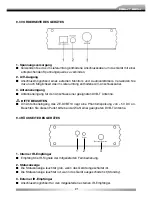ENGLISH
29
4.1 INSERTION AND REMOVAL OF BATTERY
■
Please remove the insulation plastic sheet insert from the battery holder before the first
use.
■
If the remote control does not work correctly or the operating range is reduced, replace
the battery with a new one (CR2025).
1. Apply pressure on the recess of the battery tray on the
back of remote control with a small tool. At the same
time, pull out the battery holder.
2. Insert the new battery with the (+) side up.
3. Push to close the battery holder. You will hear a click
when the holder locks.
NOTE:
■
Remove batteries if they are empty or if the remote control will not be used for a longer
time.
■
Battery and small parts can be a choking hazard. Keep the remote control away from
young children.
Pull
Push 1
2