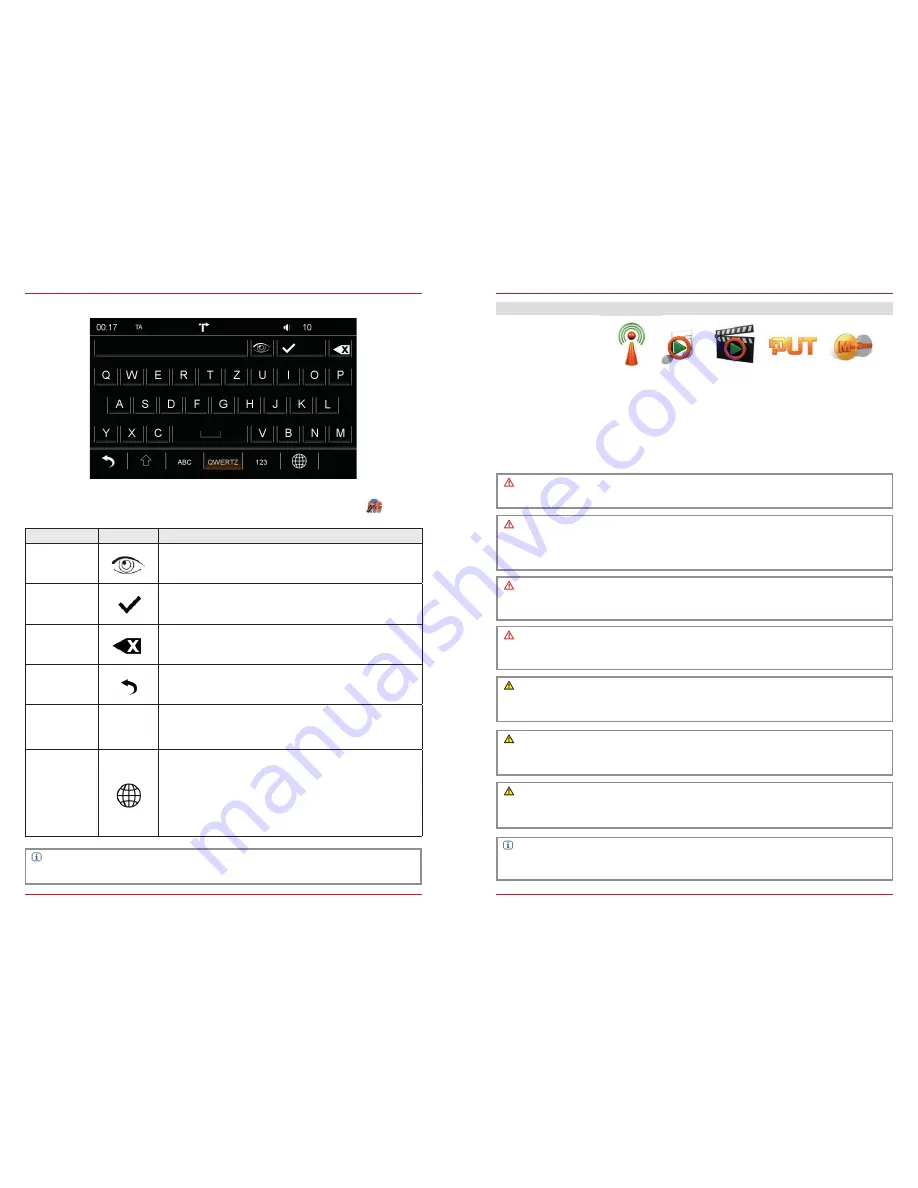
10
11
SEARCH & INPUT
In each of the sources you have the option to make selections using a search function
. On this
page we show you how to use the search mask.
NOTE
The functions
Security
and
Upper/Lower
are only enabled in the password function.
Fig. 1/02
Function
Icon
Operation
Security
Touch to show or hide the input on the display
Select
Touch to display the current selection
(the number of hits will be shown in brackets)
Delete
Touch to delete one character
Hold down to delete the complete input
Back
Touch to end the search or input
Upper/Lower
Touch to write a character in upper or lower case
Double touch to write all the following characters in
upper or lower case.
Keypad
Touch to change the keypad layouts
QWERTY
QWERTZ
ABC
GREEK
HEBREW
CYRILLIC
Keypad assignments like PC keyboard with Y
Keypad assignments like PC keyboard with Z
Alphabetic keypad assignments
Geek keypad assignments
Hebrew keypad assignments
Cyrillic keypad assignments
ENTERTAINMENT
ABOUT THIS CHAPTER
This chapter describes how to operate and use the audio and video sources. In addition, optional
equipment or features of the vehicle are described that may not be included as standard in your
vehicle. These are not identified for each and every individual case. Therefore equipment or features
will be described that may not be in your ZENEC system or vehicle. More information can be
obtained from your authorized ZENEC dealer.
CAUTION
Only operate the audio playback or radio while driving when the traffic situation allows.
CAUTION
Changing or connecting an audio source can lead to sudden fluctuations in the volume level.
This should be borne in mind before changing or connecting an audio source.
SAFETY INSTRUCTIONS
CAUTION
If the driver of the vehicle is distracted, this may lead to an accident or injury. Operating the
ZENEC system can distract attention from the general traffic situation! Equally, connecting,
changing or inserting data media can distract the driver from the general traffic situation.
CAUTION
Always choose loudspeaker settings such that acoustic signals coming from outside can always
be heard in the vehicle (e.g. signal horns or sirens).
CAUTION
According to the law, the operation of the video playback while driving is not permitted. For this
reason, the picture switches off as soon as the vehicle moves.
CAUTION
The connection and charging leads of external mobile devices can get in the way of the driver.
Please run these so that the driver's freedom of movement is not hindered.
CAUTION
A volume level that is set too high can damage the hearing. This is also true when the volume
level is very high just for a short time.
NOTE
A compatibility overview of useful devices together with memory sizes and formats can be found
at
www.zenec.com
.





















