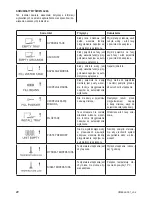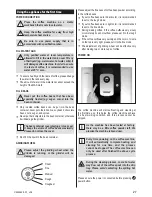30
CM4822-001_v02
When making coffee, coffee volume can be adjusted by
rotary button. For example, the current volume is 100 ml,
2 cells to left to reduce to 95 ml, and 2 cells to right to
increase to 105 ml.
CREAM
When making cappuccino, milk foam or coffee latte, cream
making time can be adjusted by rotating the rotary button
while milk foam outflows. For example, the current time is
20 S, 2 cells to left to reduce to 19 S, and 2 cells to right to
increase to 21S.
HOT MILK
When making hot milk or coffee latte, milk making time can
be adjusted by rotating the rotary button. For example, the
current milk making time is 20 S, 2 cells to left to reduce to
19 S, and 2 cells to right to increase to 21 S.
HOT WATER
Before making hot water, the temperature can be adjusted
by rotating the rotary button. To left is low, to right is high.
The default temperature is NORMAL.
LOW - 65 °C
NORMAL - 75 °C
HIGH - 85 °C
When making hot water, the hot water volume can be adjusted
by rotating the rotary button. For example, the current
volume is 150 ml, 2 cells to left to reduce to 145 ml, and
2 cells to right to increase to 155 ml.
PREPARING COFFEE WITH COFFEE POWDER
Prohibit filling other mixtures such as instant
coffee powder or cocoa powder in the powder
container. Otherwise it will damage the
machine.
Do not fill the coffee powder into the coffee bean
container, otherwise, it will damage the machine.
Do not rinse the powder container with water,
or it will result in operator’s injury by electric
shock.
Please use proper ground coffee powder for
espresso.
●
Only 714 g coffee powder can be added. Machine will
be damaged with more powder.
●
The process of using coffee powder to make coffee
only skips the process of grinding coffee beans, other
operations are the same as making espresso, long
coffee, cappuccino, and coffee latte.
1
Long press rotary button to enter into setting when the
coffee machine is “READY”.
2
Display shows “USE POWDER” page after entered into
setting. Press rotary button to make coffee.
3
Open powder container cover and fill the coffee powder,
then close cover. Touch the beverage icon you need to make
coffee.
Ground coffee container lid can be opened only
after removing the cover of the bean container.
4
Press rotary button to cancel.
Program setting
This chapter will give instructions on program setting.
Ensure the coffee machine shows “READY”, long press the
rotary button, then you can enter into the program setting
menu.
Summary of Contents for cm4822
Page 40: ...CM4822 001_v02 Notes ...