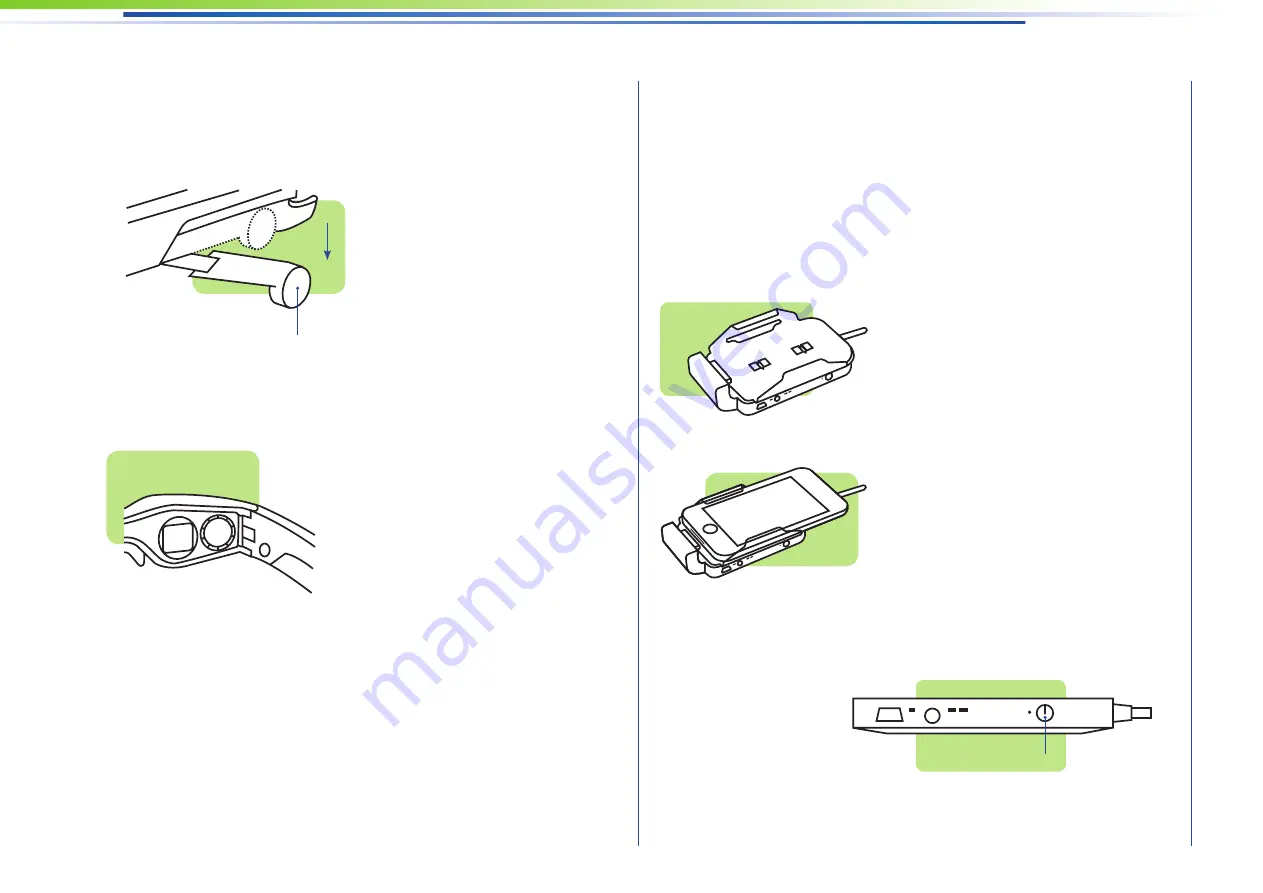
Using the cinemizer with
an iPod
cinemizer is compatible with iPod touch, iPod clas-
sic, iPod with video, and iPod nano (3rd genera-
tion).
Step 1
Fit the appropriate iPod Clip for your iPod onto the
battery box of the video glasses.
Step 2
Latch your iPod onto the iPod connector of the
battery box.
Step 3
Turn on the video glasses by pressing the Power
On/Off button on the battery box.
Adjusting the Earphones and
Earpieces
You can adjust each earphone‘s inclination and
length individually to fi t each ear. Put on the video
glasses with retracted earpiece ends and then
adjust these individually to fi t your head. A locking
mechanism holds them in the selected position.
The earpiece ends can be adjusted further to
achieve the most comfortable position on your
nose (further up or down).
Adjusting the Diopter Settings
The video glasses feature a diopter setting of
+/–3.5 D for each eye to accommodate wearers
of glasses and contact lens. To adjust, turn on the
video glasses and press and hold the Play/Pause
button for 5 seconds until the test picture appears.
This function is only available without an iPod
connected. Then turn the small wheel until the
picture is sharply focused. While adjusting the
settings for one eye, keep the other eye closed to
ensure correct adjustment.
9
Earphone
On/Off Switch












