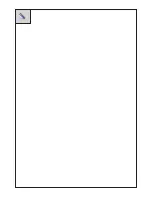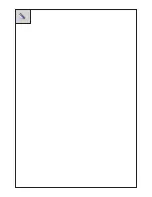26 - EN
EN - 27
6. Malfunctions
In the event of a malfunction:
�
the LED light on the unit flashes;
�
the display on the unit shows the corresponding
malfunction code(s);
�
the operating device can show a message. The
manual of the operating device contains more
information about the indication method.
The power to the unit should not be disconnected
unless the unit is to be taken out of service due to a
serious malfunction or any other compelling reasons.
Do not disconnect the power of the unit, unless
told otherwise in the manual of the unit. This
can lead to a build-up of moisture and results in
problems with mould.
When the unit is installed in an area with a higher
average humidity (such as bathroom or wc)
the probability of condensation on the outside
of the unit is high. This is almost the same as
condensation on a window, on which no action is
needed.
In the event of a filter malfunction, replace the filter
as described in the maintenance chapter.
In the event of all other malfunctions follow these
steps:
1. Navigate to RESET ERROR.
2. Select CONFIRM.
3. Wait for 5 minutes.
If the error reoccurs:
4. Navigate to STATUS.
5. Navigate to CURRENT ERRORS.
6. Write down all the malfunction code(s) (Select
NEXT to view more errors).
7. Select BACK.
8. Navigate to UNIT
9. Navigate to HRU TYPE.
10. Write down the unit type.
11. Close the visor.
12. Contact the installer or service engineer and give
him the noted information.
Summary of Contents for ComfoAir Q 350 ST
Page 1: ...Cooling Fresh Air Clean Air Heating Ventilation system Zehnder ComfoAir Q User manual ...
Page 4: ...4 EN ...
Page 33: ...EN 33 Data Activity Initials ...
Page 34: ......
Page 35: ......