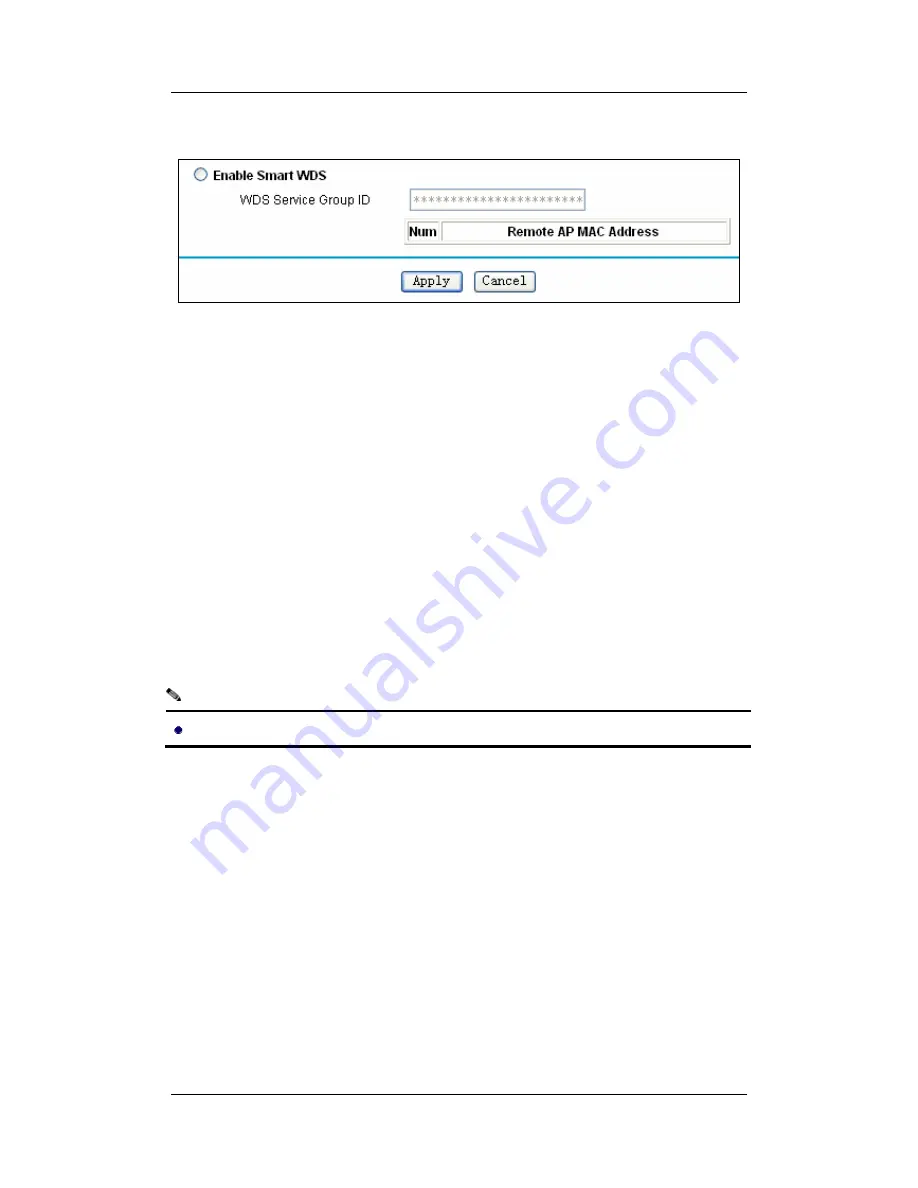
ZDC ZA-5000 User's Manual V2.2.5
Chapter 4 Advanced Configuration
Page 34
Notice:
SmartWDS Application
Figure 29 SmartWDS
SmartWDS mode is a private connection protocol. All wireless bridges can automatically connect
just by the same SmartWDS group ID. There no needs of setting MAC address.
In the WDS Settings page, choose enable SmartWDS function, input an ID(no more than 32
characters) to indicate one WDS group. Such as “Bridge 123”.
The wireless bridge with the same ID will automatically choose one channel to builds connection
and use private data encryption to communicate. At the same time, the “Channel” and “Security
Settings” is disabled.
The largest number of one SmartWDS group is nine. The tenth or more wireless bridge with the
same ID of other first nine bridges will builds another wireless network which can not connect
with the first one.
All the bridges want to join SmartWDS must support SmarWDS function.
Outdoor Point to Multi-Point Bridge Application
In some application structure, there is a wireless bridge as centre point, other bridge access
network by connecting it. We can this structure “Point to Multi-Point Bridge” just like “Point to
Point Bridge”, we also suggest you should make all wireless bridge build a network and make sure
than each bridge work well indoor, then take them outdoor for use. The following should be
noticed:
z
The settings of centre point:
Set it as “Wireless Point-to-Multi-Point Bridge” mode, add all remote bridges MAC address
in the remote MAC address textbox.
















































