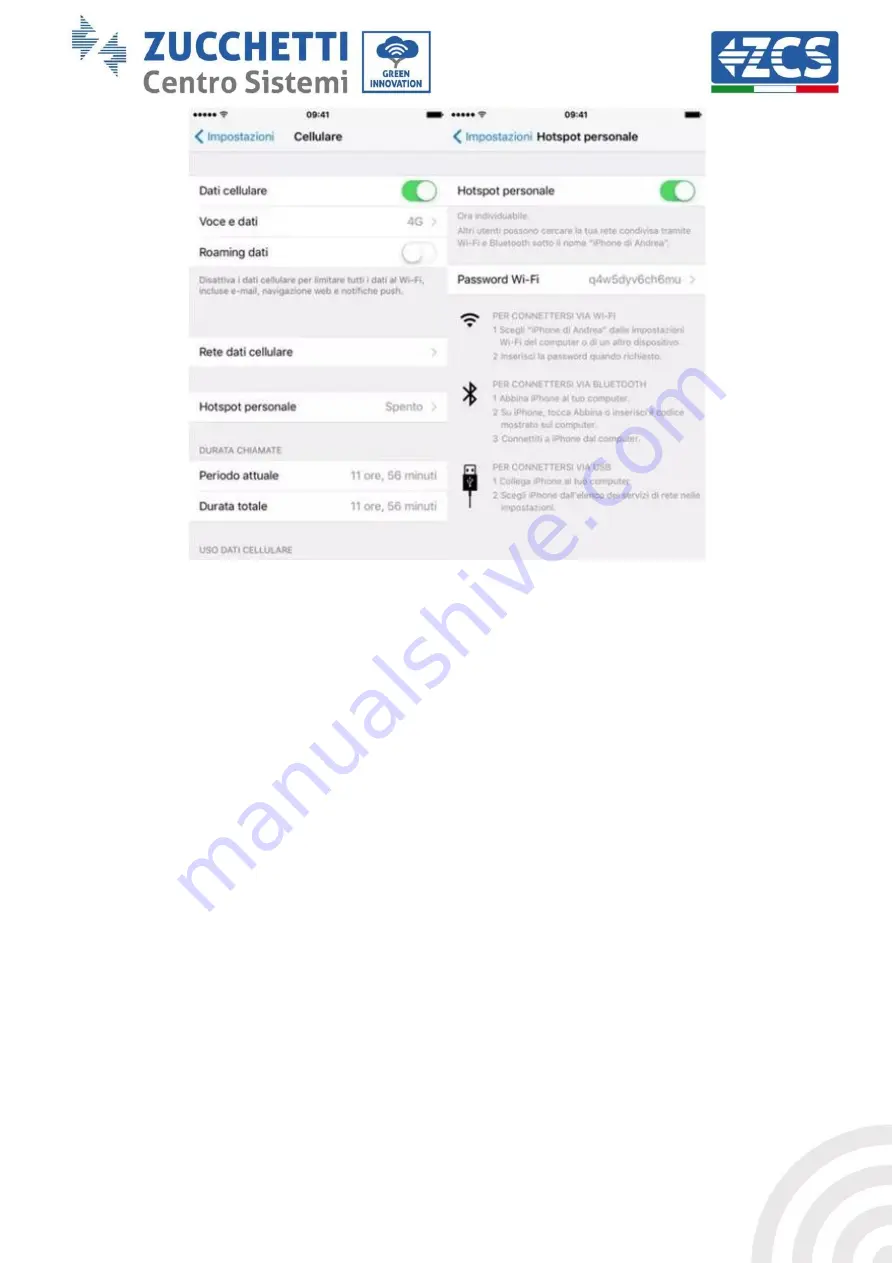
User Manual 3PH HYD5000-HYD20000-ZSS
Rev. 1.1 16/03/2021
Identification: MD-AL-GI-00
Rev. 1. of 16/03/2021 - Application: GID
127/138
Figure 108 - Configuration of an iOS smartphone as a hotspot router
At this point, it is necessary to re-configure the Wi-Fi adapter using a PC or smartphone other
than the one used as a modem.
During this procedure, when asked to select the Wi-Fi network, choose the one activated by the
smartphone and then enter the password associated with it (which can be changed from the
personal hotspot settings). If at the end of configuration, “Connected” appears next to “Remote
Server A”, then the problem is with the home router.
It is therefore advisable to check the brand and model of the home router you are trying to
connect to the Wi-Fi adapter; some router brands may have closed communication ports. In
this case, contact the customer service of the router’s manufacturer and ask them to open port
80 (direct from the network to external users).












































