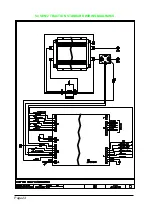Page 35
6.6 DESCRIPTION OF CONSOLE PROGRAM VACC FUNCTION.
This function looks for and remembers the minimum and maximum potentiometer wiper
voltage over the full mechanical range of the pedal. It enables compensation for non
symmetry of the mechanical system between directions.
The operation is performed by operating the pedal after entering the PROGRAM VACC
function.
Flow Chart showing how to use the PROGRAM VACC function of the Digital Console.
1) Opening Zapi Display.
2) Press ENTER tto go into the General Menu.
3) The Display will show :
4) Press ROLL UP or ROLL DOWN button until
PROGRAM VACC appears on the display.
5) Tthe Display will show :
6) Press ENTER to go into the PROGRAM VACC routine.
7) The Display will show the minimum and maximum
values of potentiometer wiper output. Both directions can
be shown.
8) Press ENTER to clear these values. Display will show 0.0.
9) Select Forward Direction, close any interlock switches
that may be in the system.
10) Slowly depress the accelerator pedal (or tiller butterfly) to
its maximum value. The new minimum and maximum
voltages will be displayed on the Console plus an
arrow indicating the direction.
11) Select the Reverse Direction and repeat Item 10.
12) When finished , press OUT.
13) The Display will ask : ARE YOU SURE ?.
14) Press ENTER for yes, or OUT for NO.
15) Press OUT again to return to the Opening Zapi Menu.