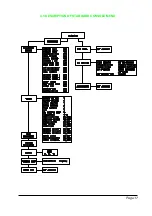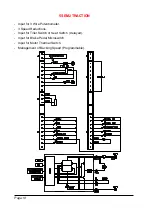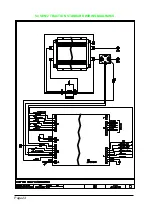Reviews:
No comments
Related manuals for SEM2

INTEGRAL Series
Brand: D.A.S. Pages: 18

90.326
Brand: Beper Pages: 28

IrDA SIR Endec Chip (SOP8) IFSYS -7000
Brand: IFoundry Systems Pages: 2

ZHC1400
Brand: Zephir Pages: 22

AUDIO PROCESSOR
Brand: W2IHY Pages: 21

james MARTIN ZX902
Brand: Wahl Pages: 12

SC-449
Brand: Scarlett Pages: 23

multimate XL
Brand: Rohnson Pages: 9

MZ-X90
Brand: Zonda Pages: 3

HandyChopper HC2000
Brand: Black & Decker Pages: 6

11635
Brand: Silvercrest Pages: 118

EP91W
Brand: Euro-Pro Pages: 6

babycook pro
Brand: Beaba Pages: 24

840088000
Brand: Hamilton Beach Pages: 12

AX-FP15
Brand: Axis Pages: 8

TMS320C2810
Brand: Texas Instruments Pages: 172

TT-FP001
Brand: TaoTronics Pages: 15

852 ZG
Brand: Garland Pages: 156